Administrative notifications
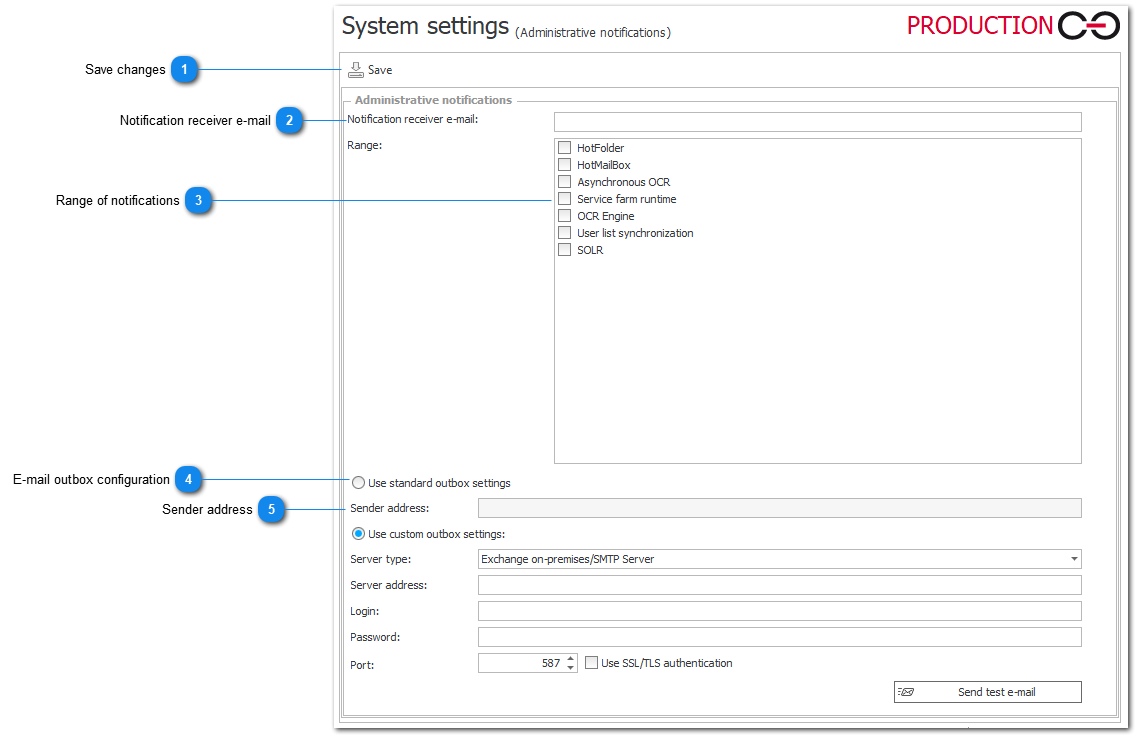
1. Save changes
Once the configuration of administrative notifications is changed, it is necessary to save all changes by pressing Save.
2. Notification receiver e-mail
It is necessary to provide a correct e-mail address of a person who will receive all administrative notifications.
3. Range of notifications
It is possible to set the type of notifications that will be sent:
- HotFolder – all important information regarding HotFolder (e.g.: failure to start an element)
- HotMailbox – all important information regarding HotMailbox (e.g.: problem with processing an attachment or correctly started element)
- Asynchronous OCR – information about files processing using asynchronous OCR
- Service farm runtime – all important activity of farm services e.g.: service restart
- OCR Engine – information about file processing and OCR AI actions
- User list synchronization – information about cyclical user list synchronization (configured in the BPS users and groups list tab)
- SOLR – all important information regarding SOLR.
4. E-mail outbox configuration
It is possible to use either standard or custom configuration of e-mail outbox:
- Use standard outbox settings – get all information from the Configuration of sending e-mails tab in Designer Studio.
- Use custom outbox settings – allows to define a specific outbox for sending administrative notifications.
Detailed information on sender settings for Exchange Online - Microsoft Graph server type is available in this article on our technical blog.
5. Sender address
By default this field's value is set based on configuration from Configuration of sending e-mail tab in Designer Studio.
It is possible to overwrite this configuration for administrative notifications by providing a correct e-mail address in this field. It will be displayed as an e-mail address of a notification sender.