Global e-mail template
The configuration of the subject and content template of e-mail messages sent by WEBCON Business Process Suite.
For more information see
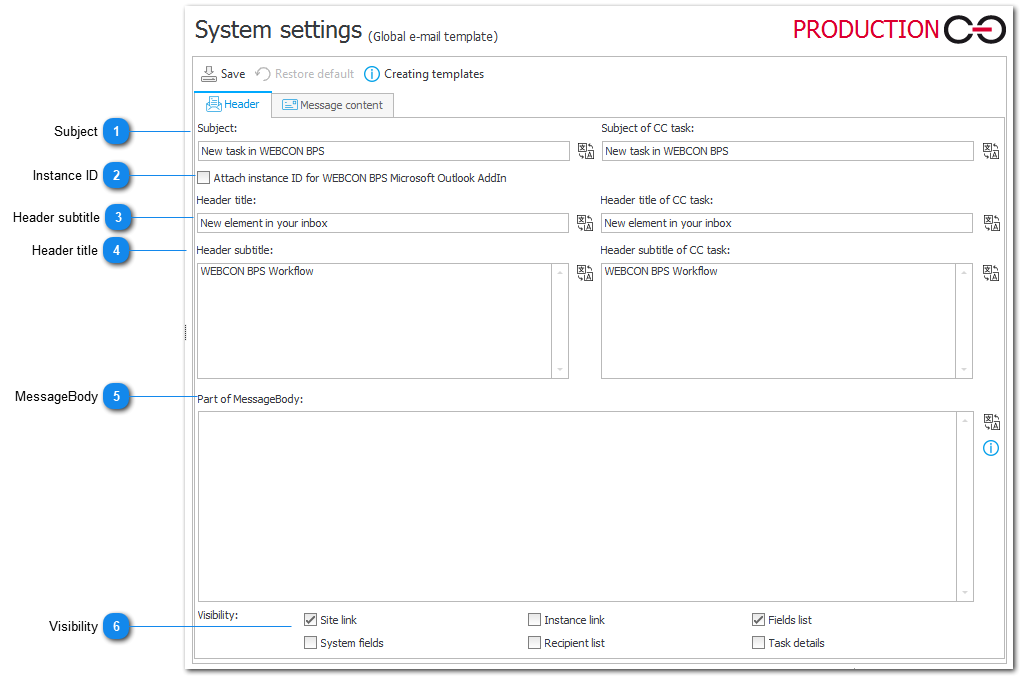
1. Subject
The subject of messages sent by default.
2. Instance ID
If the checkbox is selected, the e-mail Subject will have [{DBCODE}#{WFD_ID}] included before the title.
3. Header subtitle
Content of the message header. It will be inserted in the template in the place of the [|HeaderSub|] value.
4. Header title
Content of the message header title. It will be inserted in the template in the place of the [|HeaderMain|] value.
5. MessageBody
Content of the message. It will be inserted in the template in the place of the [|MessageBody|] value.
6. Visibility
Site link – a field specifying whether the [|WebAdress|] value will be replaced on the message template with a link to the WEBCON Business Process Suite site.
If a standard e-mail message template is used, the link to the website should not be displayed simultaneously with the link to the element.
System fields – a field determining whether the [|The SystemFields|] value will be replaced on the message template with a list of system fields (signature, author, creation date).
If a standard e-mail template is used, system fields should not be displayed simultaneously with the list of fields.
Instance link – a field specifying whether the [|ElementAdress|] value will be replaced on the message template with a link to the element for which the message is sent. If a standard e-mail message template is used, the field list should not be displayed simultaneously with system fields.
Recipients list – a field specifying whether the [|Recipients|] value will be replaced on the message template with a list of the original recipients.
Fields list – a field determining whether the [|Attributes|] value will be replaced on the message template with a list of fields of a given element. If a standard e-mail template is used, the list of fields should not be displayed simultaneously with system fields.
Task details – makes the [|TaskDetails|] value visible – the contents of this phrase are defined in the Task creation tab for a specific Path (Either select a Path directly from the WorkFlow designer, or from the General tab, select one of the workflow steps to edit, and go to the Paths tab).