Appearance
This window is used to define the general appearance of path buttons and form fields in the browser.
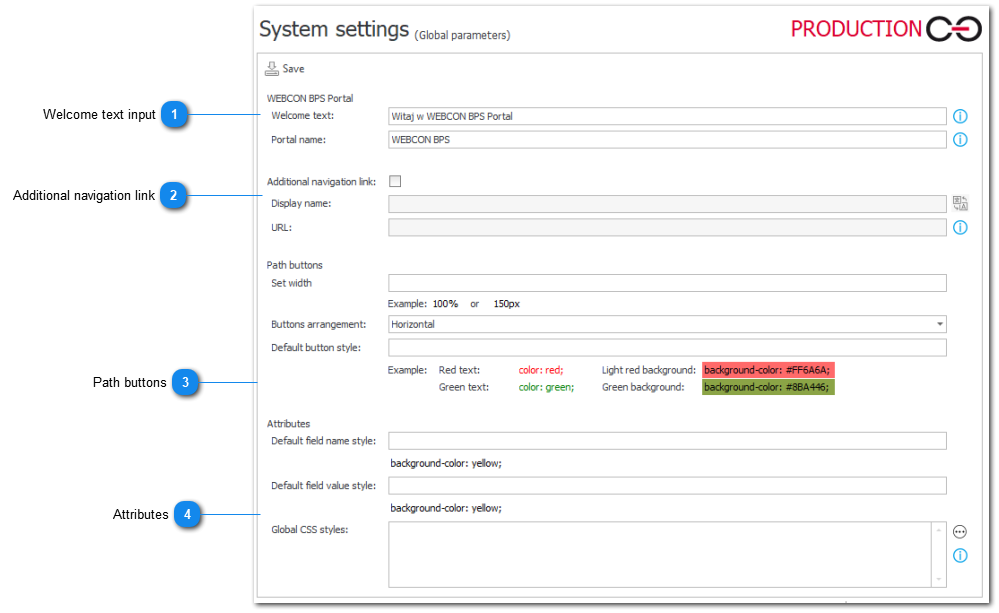
1. Welcome text input
Here you can input the welcome text of the WEBCON BPS Portal which will be displayed to the users. It also is possible to add a translation.
2. Additional navigation link
The ability of adding a link in Portal's side menu, which will redirect you to a specified page. For more information, see Additional navigation link.
3. Path buttons
Modifies the appearance of path buttons, used to move instances to other steps of the workflow:
4. Set Width – width of the button, defined either in % or pixels
5. Buttons arrangement – option to stack the path buttons on top of each other (in the default, horizontal arrangement, they are next to each other)
6. Default button style – sets the colors of the text and background of path buttons
7. Attributes
Appearance of form fields on the SharePoint form:
8. Read-only fields:
- Standard – according to the SharePoint color scheme
- Yellow scheme – read-only field will be accentuated with a yellow background