Importing and exporting applications
WEBCON BPS Designer Studio has the option of importing and exporting created applications.
With this mechanism, it is possible to share applications across multiple environments (DEV, TEST or PROD).
Import/Export is available from the Designer Studio toolbar in the Tasks tab:
from the process context menu of the desired process (export only)
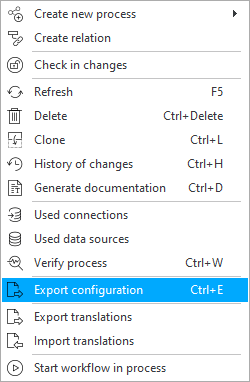
or using the keyboard shortcut Ctrl+E.
A process cannot be exported if it is checked-out for edit by any user of Designer Studio. Changes must be checked-in and saved before exporting (unsaved changes will not be included in the exported package).
Import and export are performed using two dedicated wizards, one for each function:
Apart from streamlining the procedure, their purpose is to assist with exporting/importing linked applications: if the exported application is linked to another via rule, SQL query, referencing context variables, setting it as a data source, etc., the wizard will provide the option of exporting all linked applications to a single .bpe file, preserving all links/references between them.
WEBCON BPS also allows you to export/import the contents of dictionary processes, global elements associated with a process, BPS groups, etc.
Detailed information on this subject is available in the articles: