Main menu
You can access the main menu by pressing the button in the upper left corner of the application window.
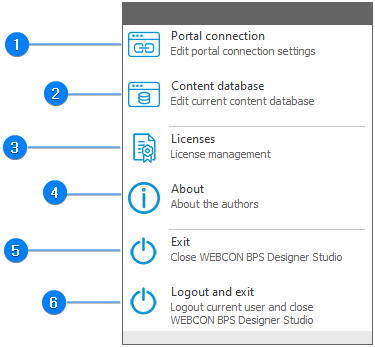
The following options are available in the menu:
1. Portal connection
Displays a window with WEBCON BPS Portal connection settings.
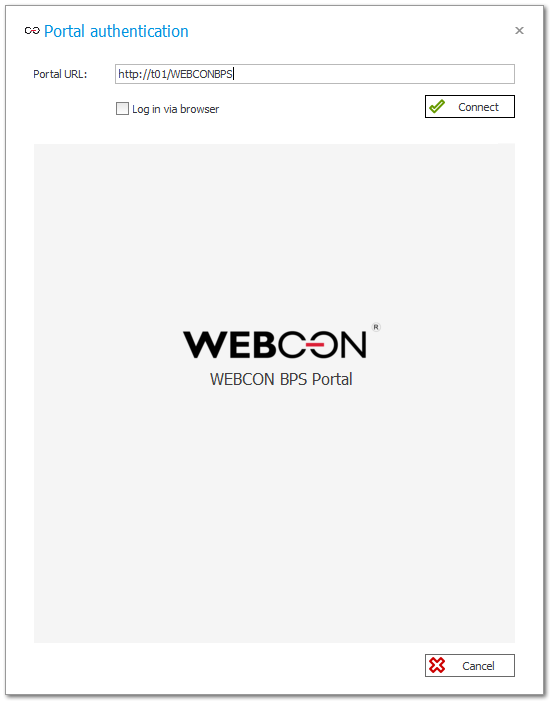
Operation of Designer Studio depends on the connection to Portal which is a graphical interface for the system user – here you can check the functionality of configured applications and complete related tasks.
After checking the Log in via browser box and confirming with Connect, you are taken to a related web page where you can choose the authentication method. Enter the appropriate credentials to log in globally to the system.
2. Content database
Displays a window where you can enter the Portal address and pick the content database. Use WEBCON BPS installer to create additional content databases.
3. Licenses
Displays system icense management window.
4. About
Displays a window with basic information about the application and its version.
5. Exit
Exits the application.
6. Logout and exit
Once selected, user is logged out and the application is closed.