Dictionary process
With WEBCON BPS, you can utilize processes that enable the creation of standard data dictionaries. Alongside such a process, a predefined data source is generated which provides all the entries in the dictionary. The structure of the data source includes all the form fields defined in a process and is updated whenever there is a change in the configuration of the dictionary process.
A dictionary process consists of only one system initial step, and it is not possible to add additional steps.
To create a dictionary process, simply click the Dictionary process button in the Tasks tab.

A new process wizard is displayed on the screen. In contrast to the standard process, the Instance number field is by default filled out with the Form type/GUID format.
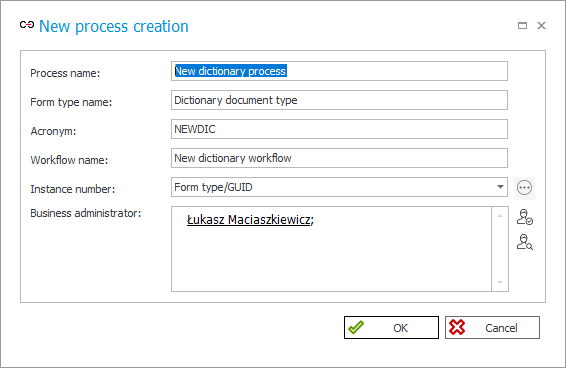
After hitting the OK button, a new dictionary process is created.
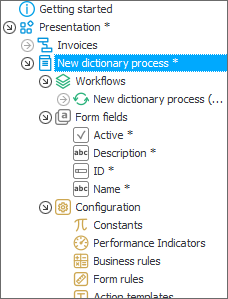
Moreover, the Dictionaries node (the Data sources button → the Data sources node → Dictionaries) contains a newly created data source whose name corresponds with the process name (the data source cannot be deleted).
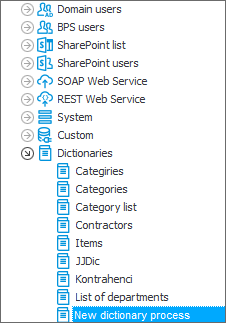
For more information on form fields visit the following WEBCON Community websites: