Database
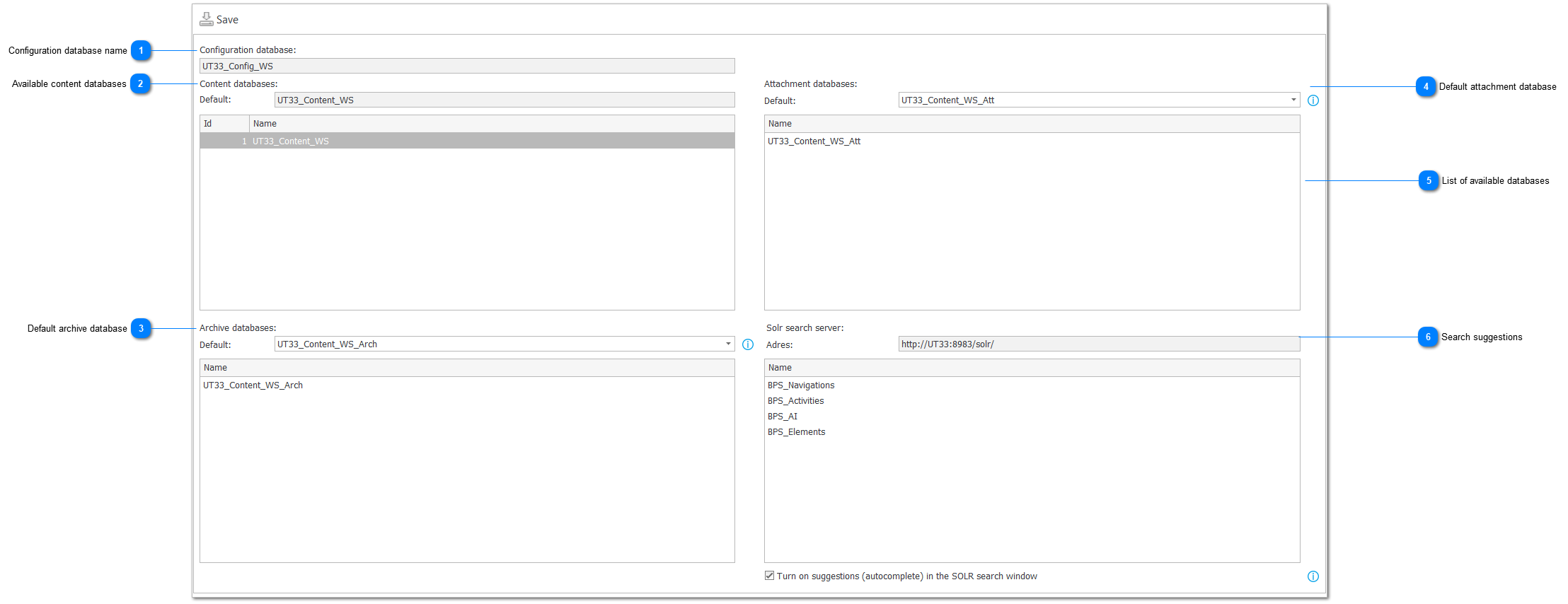
1. Configuration database name
Choose which database should be used for configuration.
2. Available content databases
Here, you can find a list of available content databases.
3. Default archive database
Select a default archive database used by the Archive workflow instances action for every process in the system. A different archive database can be assigned individually to each process in the Settings tab of the process configuration.
The archive database is created during installation (Database creation step). Additional archive databases may be created using the WEBCON BPS installer (Tools for application management -> Database creation).
4. Default attachment database
Choose the default database for attachments. If you do not choose one, the main WEBCON BPS database will be used.
All new processes created in Studio will use this attachment database.
We recommend storing all the attachments in a separate database, because it simplifies backup process of the main database.
5. List of available databases
Here, you can find all available attachment databases that were created in WEBCON Business Process Suite Installer.
6. Search suggestions
Check the box Turn on suggestions (autocomplete) if you want the system to suggest the user what they want to search for. If checked, the user types a phrase in the search, and below it, the system displays a pop-up with search suggestions starting with the text entered by the user.