Services configuration
The window allows you to configure the basic parameters of a service. It applies to all services connected to the database used by WEBCON Business Process Suite.
The performance of tasks by individual services depends not only on the parameters set in the configuration, but also on activating individual modules in the service.
After saving changes in the configuration, you must restart the service so it can load new configuration parameters.
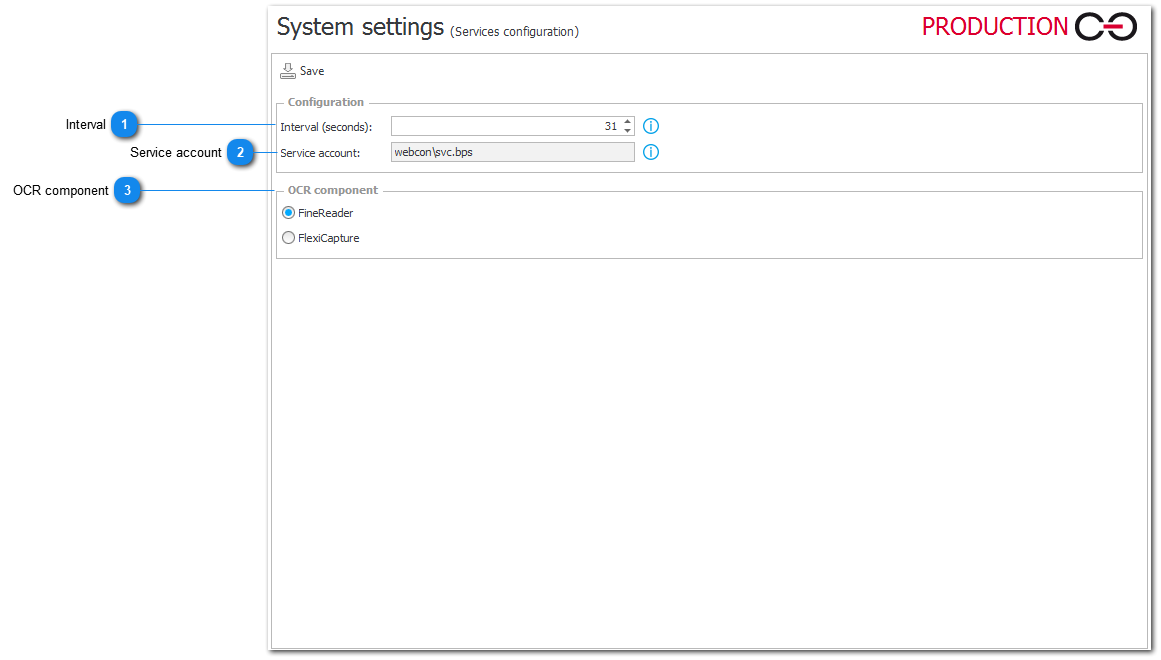
1. Interval
The frequency with which the service repeats its attempt to execute a task.
2. Service account
The account on which the WEBCON BPS service is activated. Only services running on a specific user account can connect to the corresponding BPS system.
The Service account can only be changed using the installer. After launching the WEBCON Business Process Suite Installer, from the Installation mode choice menu, select: Tools for application management. The first tab (Local service configuration) contains the option to change the service account.
3. OCR component
Select the component used to perform OCR.