Services - Configuration
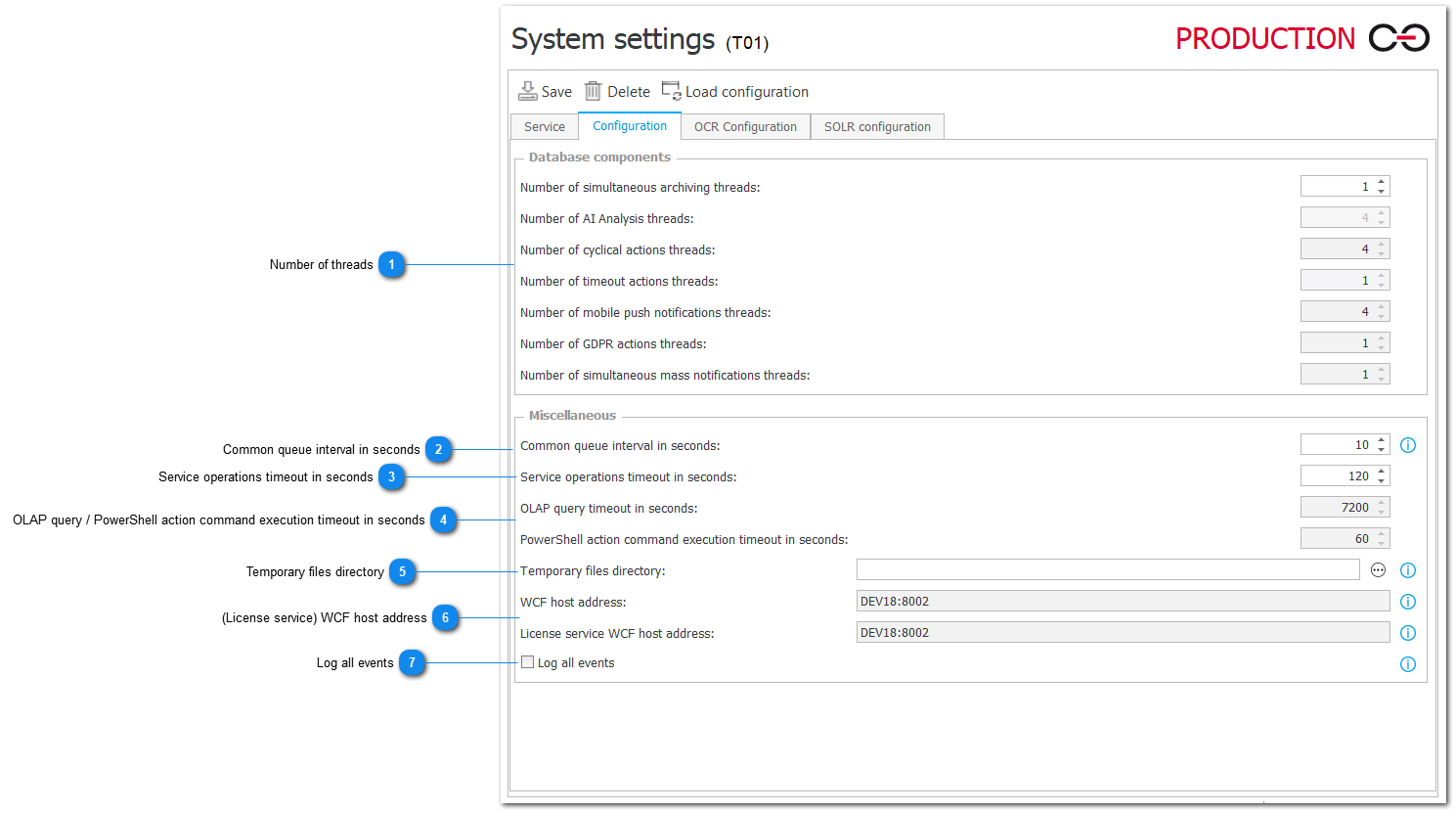
1. Number of threads
The number of concurrent threads that will be used to process elements for the given processing type. Adjust them according to your preferences or the processing capability of your machine.
When using dedicated machines for a certain type of processing, optimal use of a machine’s processor can be achieved by setting the number of concurrent threads to be 1 greater than the number of available processor cores.
2. Common queue interval in seconds
The longest time after which elements in the queue will be processed (if no other elements are processed in the queue):
• Text layer
• OCR AI
• OCR AI Learn
• Recursive actions (elements are processed on schedule)
• Timeout actions (elements are processed on schedule)
• Archiving
• Push notifications
• Users synchronization
• GDPR actions
• SOLR indexer
• AI analysis
3. Service operations timeout in seconds
You can change the default set of the Timeout for cyclical actions.
The service logs completed tasks or tasks execution errors by default.
When you turn on the logging of all events, the service will also log the attempts to complete tasks (e.g. attempts to match files in spite of empty file directories).
4. OLAP query / PowerShell action command execution timeout in seconds
Here you can specify in seconds how much time the system will have to execute the OLAP query and the PowerShell action command.
5. Temporary files directory
The field allows you to specify a directory where the temporary files of various service modules will be stored.
The following modules will use the directory:
- Hotmailboxes
- Asynchronous OCR.
FlexiCapture projects will also be stored in the directory.
If the field is left blank, the temporary files will be stored in the Windows user’s temporary file directory.
6. (License service) WCF host address
These parameters can only be changed using the installer's administration tools.
7. Log all events
Ability to log additional data from cyclical actions, timeout actions, exchange rates processing, and add HotFolder and HotMailBox attachment to workflow instance.