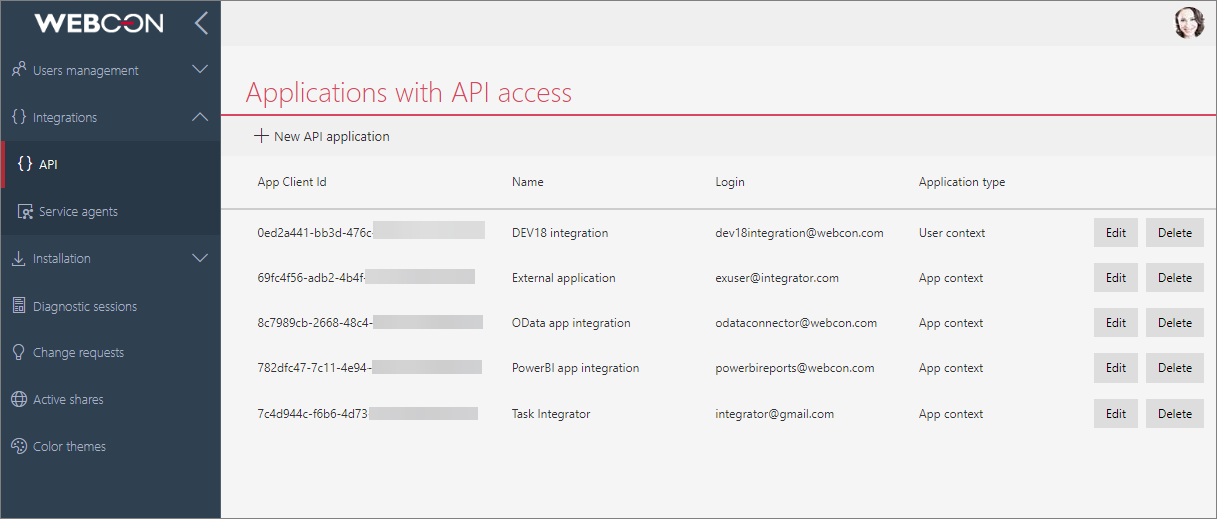Introduction
WEBCON Business Process Suite is a platform that enables comprehensive automation of business processes and workflows.
On this site you will find information on how to create business applications with easy-to-use designers, define application behavior and logic using rules, compile reports and dashboards that provide users with the necessary data, and start workflows based on events and data from external systems.
Components of WEBCON BPS
Below is a list of components that together make up WEBCON BPS.
Designer Studio
WEBCON BPS Designer Studio is a tool for modeling business processes and applications. It allows you to design the workflow as well as the appearance and behavior of forms that will be used by end users. It can be used to assign tasks, create reports, configure application dashboards, specify the way data are presented, and generate the required documentation. All data sources, connections, and dictionaries employed by users are located here, and these are constantly updated based on the data they enter in forms.
Designer Studio is also a tool for the administrator used to configure the system, assign licenses to users, and verify the operation of the system in various environments.
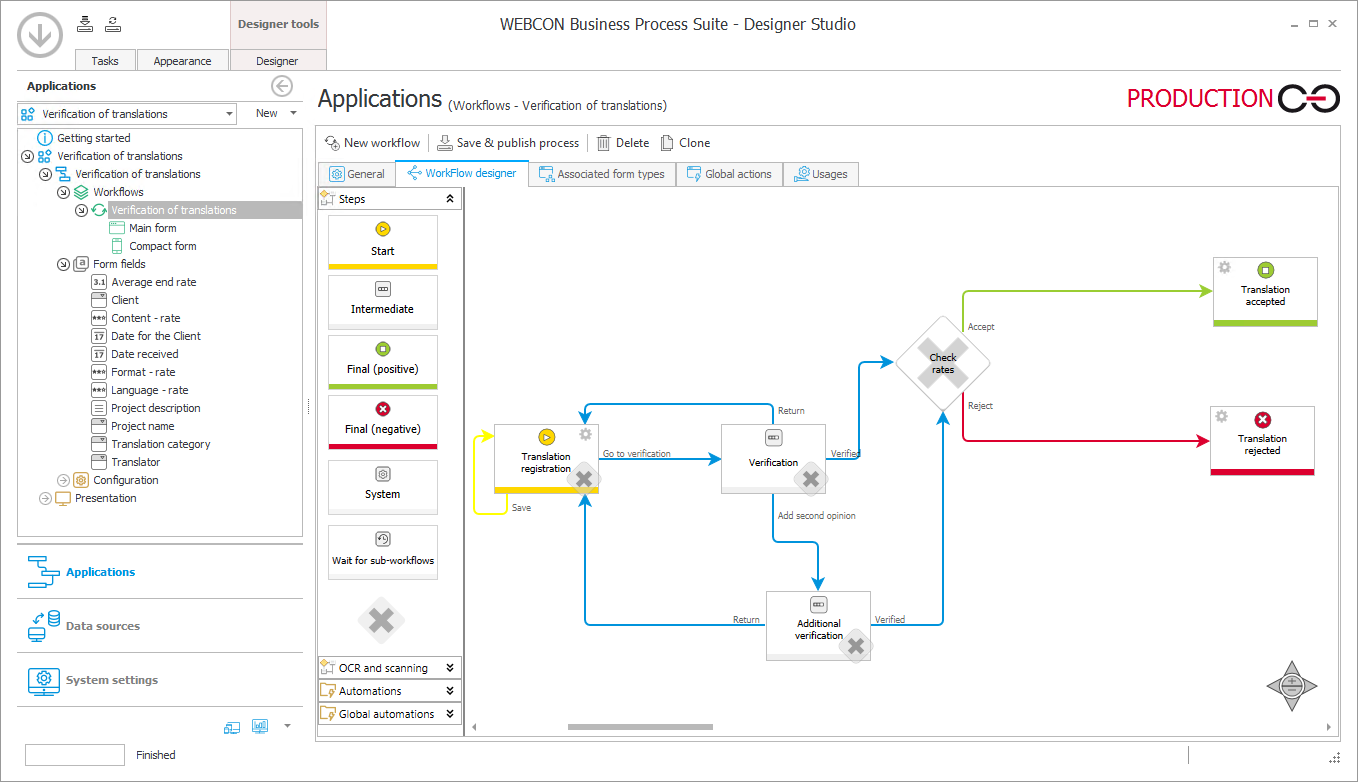
Portal
WEBCON BPS Portal is a website responsible for the visualization of applications and processes created in Designer Studio. It is the basic work tool for end users through which they can perform their tasks and manage workflow instances. Here you can create dashboards that will make using the system even more intuitive. The ability to prepare reports facilitates the management of large amounts of data, and the available analytical indicators provide valuable information about working time and its efficiency.
WEBCON BPS Portal is also a place of interaction with other users of the system – you can exchange correspondence and documentation here, provide comments and suggestions regarding applications/processes, or share workflow instances with people from outside the organization. Additionally, Portal offers easy access to archival and historical data, as well as enables quick search for information and taking diagnostic actions.
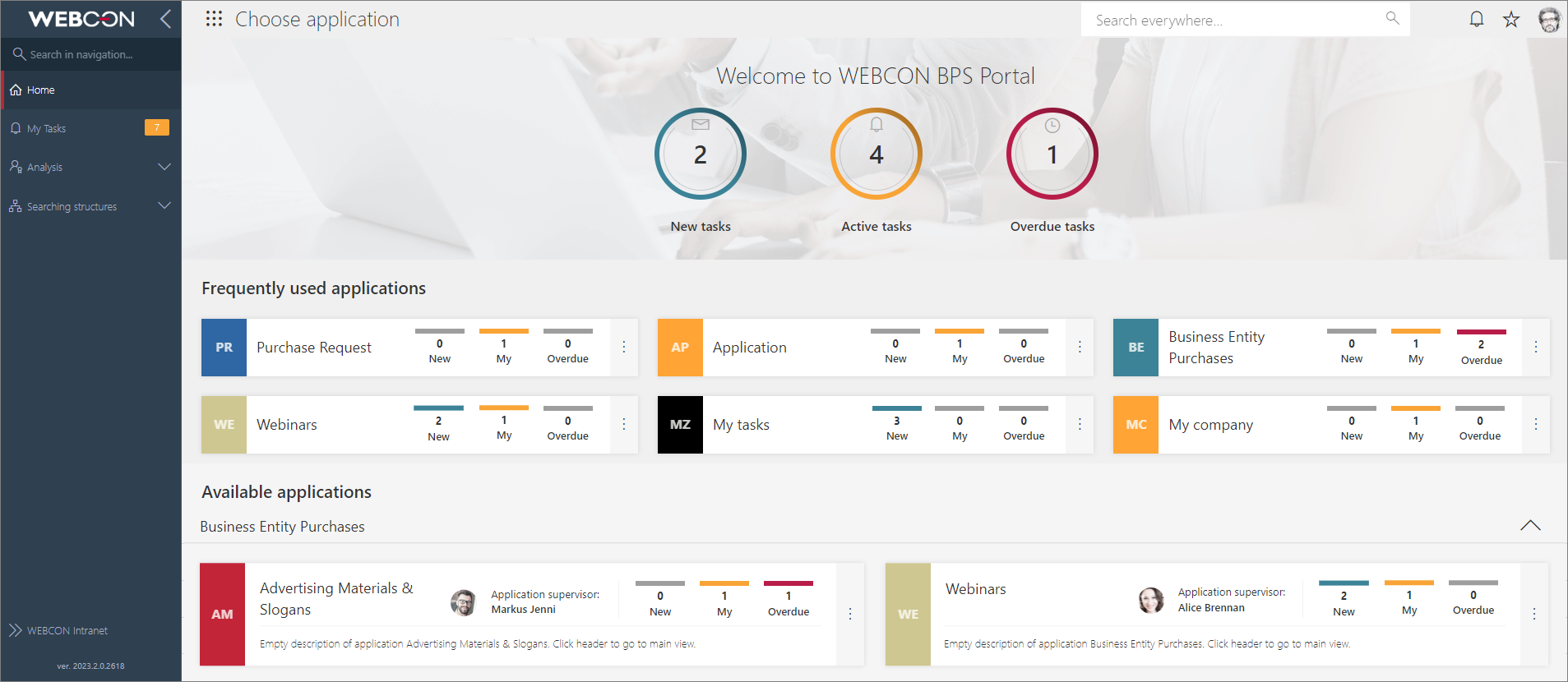
Mobile application
WEBCON BPS is also available in a mobile version for Android and iOS devices.
WEBCON BPS mobile application is fully integrated with Portal, ensuring uninterrupted access to company documents and tasks, regardless of the user's location.
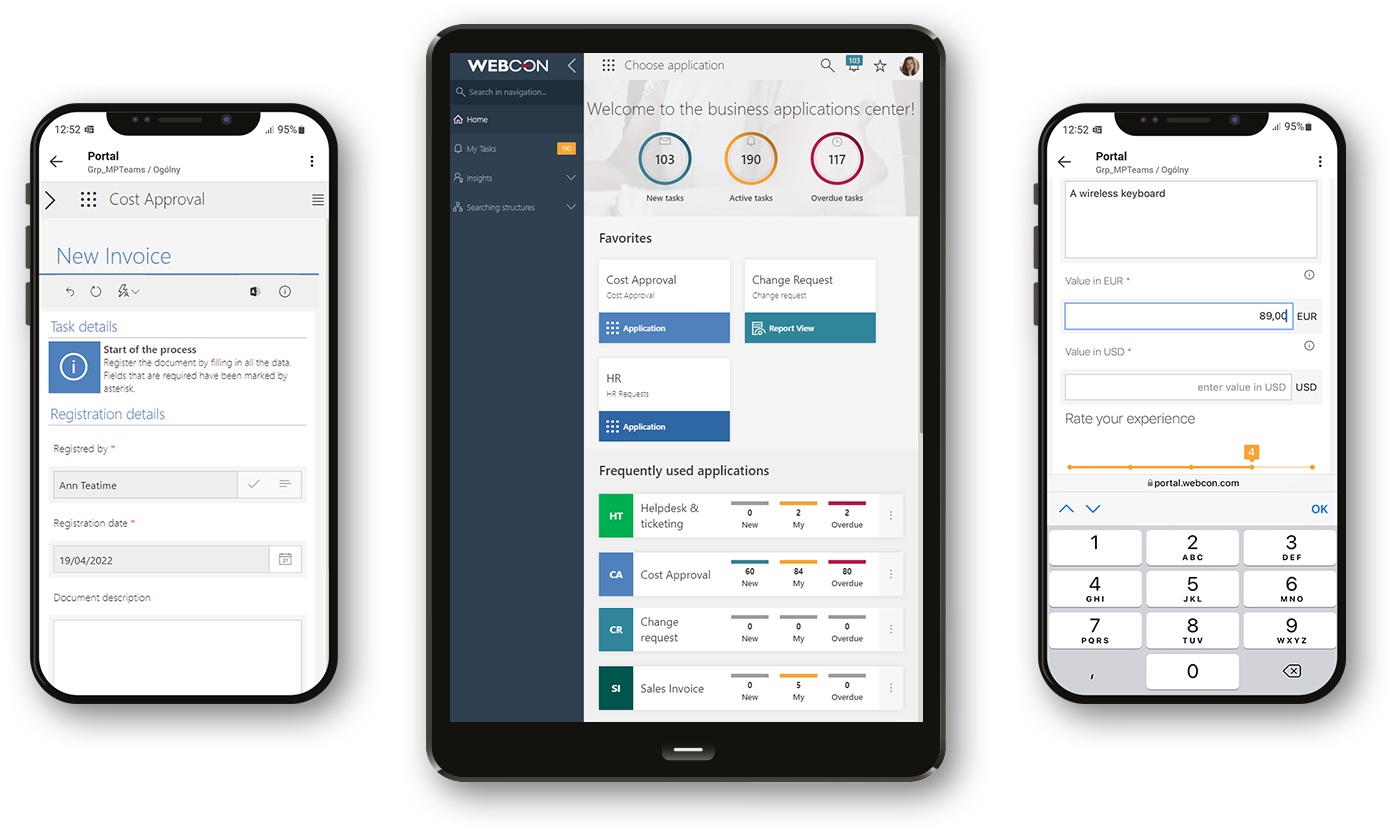
MS Office Add-Ins
WEBCON BPS users can integrate their platform with popular Microsoft applications (both in desktop and web versions). All this thanks to five dedicated add-ins:
- Outlook Classic,
- Outlook Modern,
- Word Classic,
- Word Modern,
- Teams.
Just download and install the required add-in and get access to selected WEBCON BPS functionalities directly from your e-mail client software, team collaboration application, or word processor. With MS Office add-ins, users can, e.g. display active tasks, preview the content of forms, create emails related to the context of a workflow instance, automatically fill out documentation with data from forms based on a template, search for information, view reports – just like in Portal.
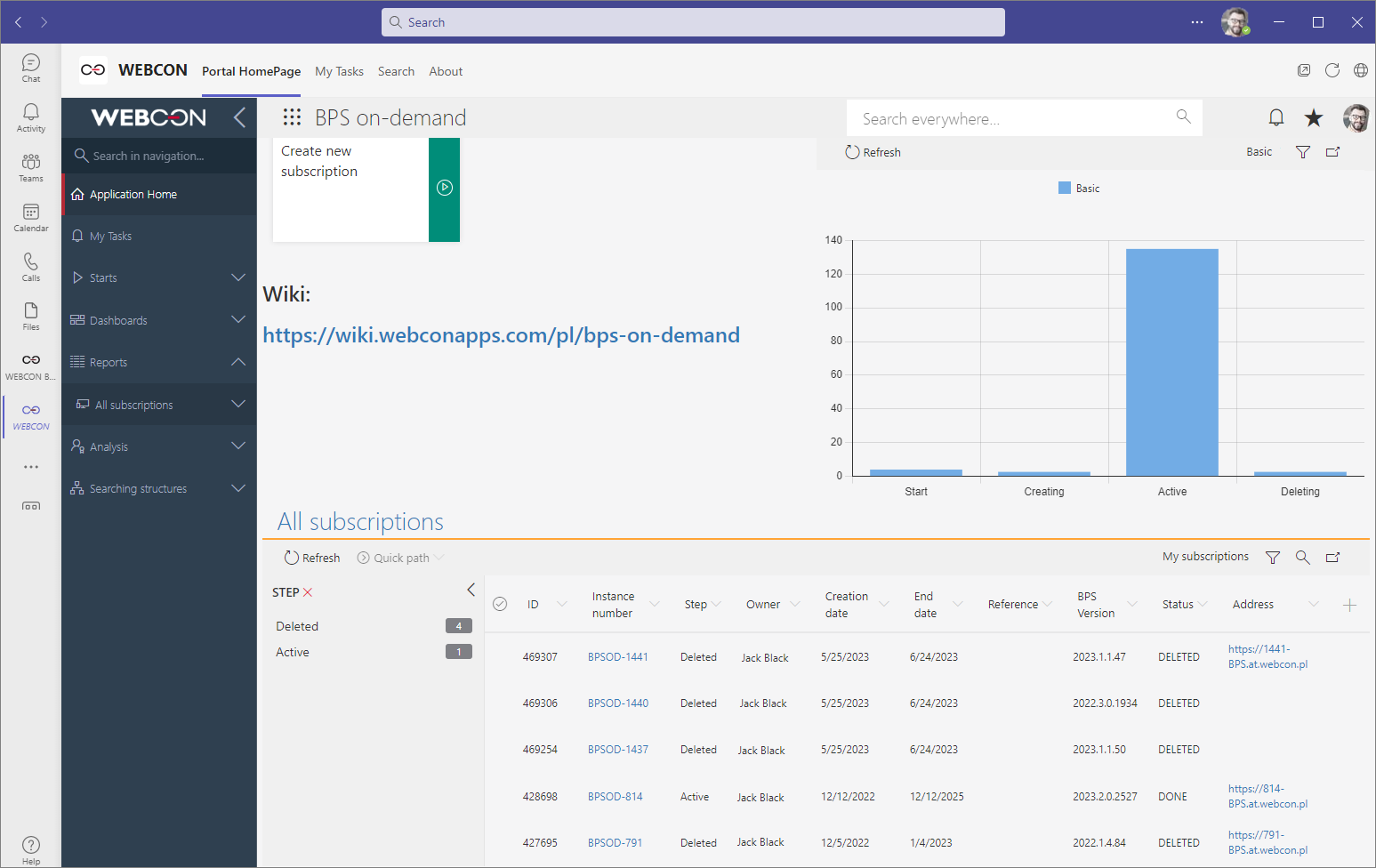
Additional components and extensions
WEBCON BPS offers a number of additional features thanks to which users, regardless of their level of technical advancement, can design and participate in the creation of the tools they use in order to adapt them to their own requirements. In turn, integration with external systems provides almost unlimited possibilities in terms of document flow and task execution.
Designer Desk
WEBCON BPS Designer Desk is a no-code tool used to create application prototypes and test them on many levels. Working with the tool is very intuitive and based mainly on the "drag and drop" method. It is possible to generate complete documentation for the prepared prototype, as well as export it to Designer Studio** for further development by the implementation team until a fully usable application is obtained. This solution perfectly fits the philosophy of Citizen-Assisted Development – business users hand over their project to the technical team, and their joint work results in an application that fully meets the organization’s needs.
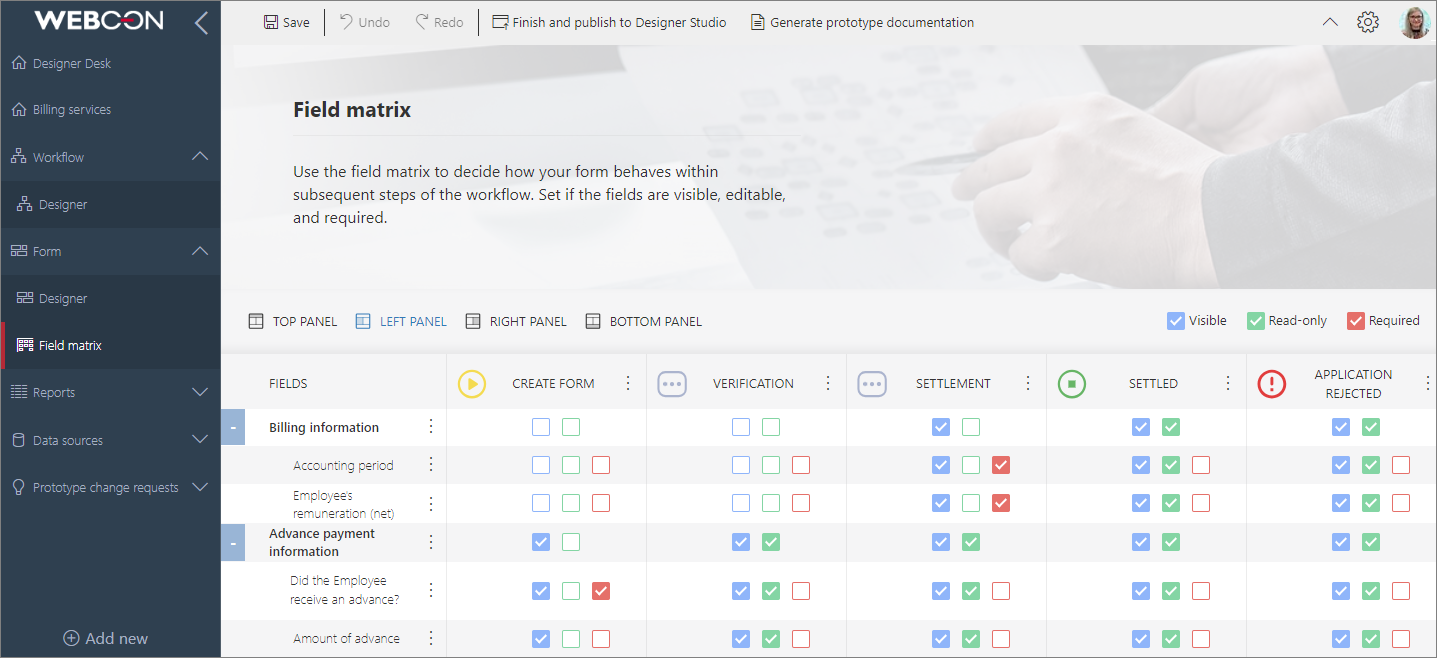
SDK and REST API
BPS SDK (Software Development Kit) is a set of libraries offering a wide range of possibilities to extend WEBCON BPS with features that are not part of the standard system installation. SDK plugins allow you to create components that connect to external systems and enable you to handle unique business cases. In this way, you can, for example, use scripts to validate form data with information from external systems, use custom data sources, perform advanced logical operations with appropriate rules, or define complex business logic for a workflow control step.
BPS REST API is a Web Service application programming interface hosted in Portal. On request, it provides external systems with the status of each transaction, which enables them to perform operations on workflow instances and their attachments using standard HTTP methods. REST API allows you to read current workflow metadata and also introduces a unified error handling method.
You can read more about SDK and REST API HERE.