Database
The node allows you to configure and manage databases available for processes. The databases provided here are SQL databases created during system installation or at a later stage in the installer.
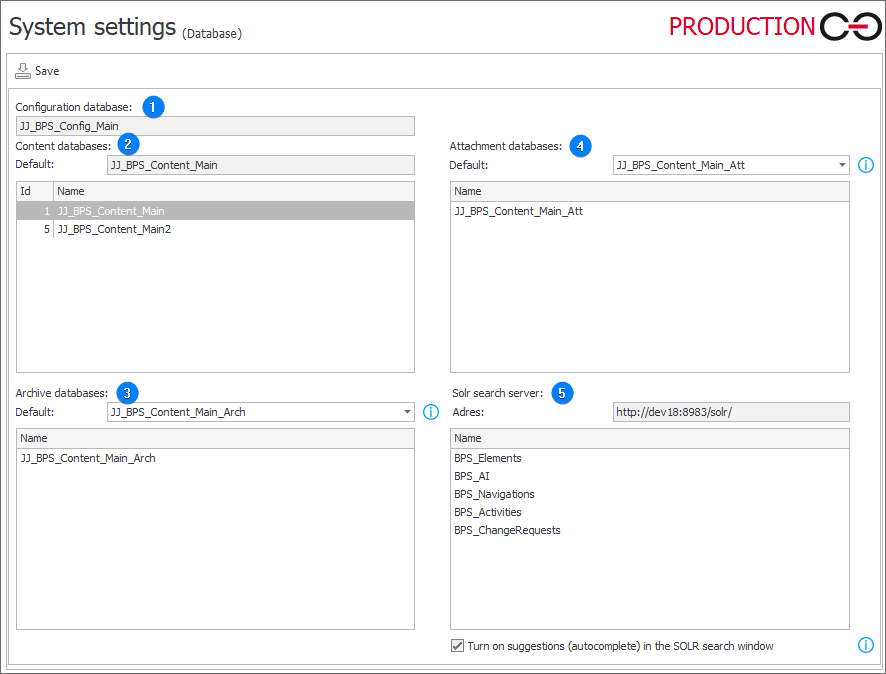
1. Configuration database
The name of the database that contains environment configuration data and that has been selected during installation. It encompasses information about all other utilized databases, including content, archive, and attachment databases. Unlike the others, only one configuration database can be utilized.
2. Content databases
A list of available content databases selected during installation. The content database contains all data related to WEBCON BPS configuration, as well as configuration of applications, processes, and workflows. In addition, it stores all the information entered by users on the application form in Portal.
3. Archive databases
Select a default archive database used by the Archive workflow instances action for each process in the system.
The archive database can be created during installation (the Database creation step) or later using the WEBCON BPS installer (Tools for application management → Database creation). Please note that the archive database is optional and its creation is not obligatory.
A different archive database can be assigned individually to each process in the Settings tab of the process configuration.
To learn more about archive database and archiving, read the ARTICLE available in the WEBCON Community website.
4. Attachment databases
The default attachment database which can be created optionally during the system installation or later in the system installer (the Database creation step). The attachment database specified here is utilized by all the new processes created in the Designer Studio tool. If no database has been provided in the Default field, the main WEBCON BPS content database adopts this function.
It is recommended to store all attachments in a separate database, as this will facilitate archiving the main process database.
To learn more about attachment database, read the ARTICLE available in the WEBCON Community website.
5. Solr search server
The section contains the Solr serwer address that is used for the full-text search purposes. The server is specified during installation. The list provided below the server address field contains information about the collections available in the Solr database.
Turn on suggestions (autocomplete) in the SOLR search window
The setting applies to the text box containing the searched phrase in the Solr search results window. When suggestions are enabled, suggested phrases will appear below when entering characters in the search box. Those are phrases existing in the whole Solr database that begin with the characters the user entered.