Change requests
The node allows you to configure the change request functionality, i.e. internal requests containing improvement suggestions and remarks regarding applications. After their publication, the requests can be further discussed between users holding access to the application.
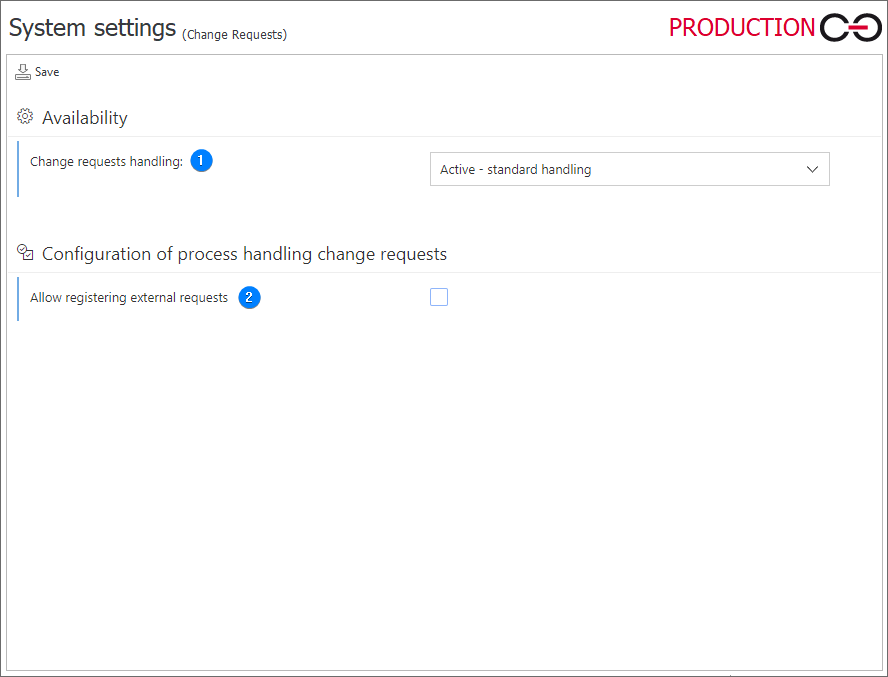
1. Change requests handling
The field allows you to manage the functionality availability. You can select one of the three available options:
- Disabled – disables change request functionality,
- Active – standard handling – enables change requests in Portal based on built-in mechanism – after submitting a request, it is added to the built-in list,
- Active – custom handling – the option allows you to select an external, user-defined system, e.g. JIRA, for registering requests. In such case, clicking the Submit change request button within the user panel in Portal results in opening a link inserted in the URL field of the change request registration form. After selecting the option, additional configuration options become available.
2. Allow registering external requests
The field allows you to associate the change request with the manner in which the request that is based on it will be handled. Once you select the checkbox, additional configuration options become available.
info
To learn more about change requests, read the ARTICLE available in the WEBCON Community website.