BPS users and groups list
The node contains a list of users and groups available in the WEBCON BPS platform. The node window is divided into two tabs: BPS users and BPS groups that provide information on available users and groups, respectively.
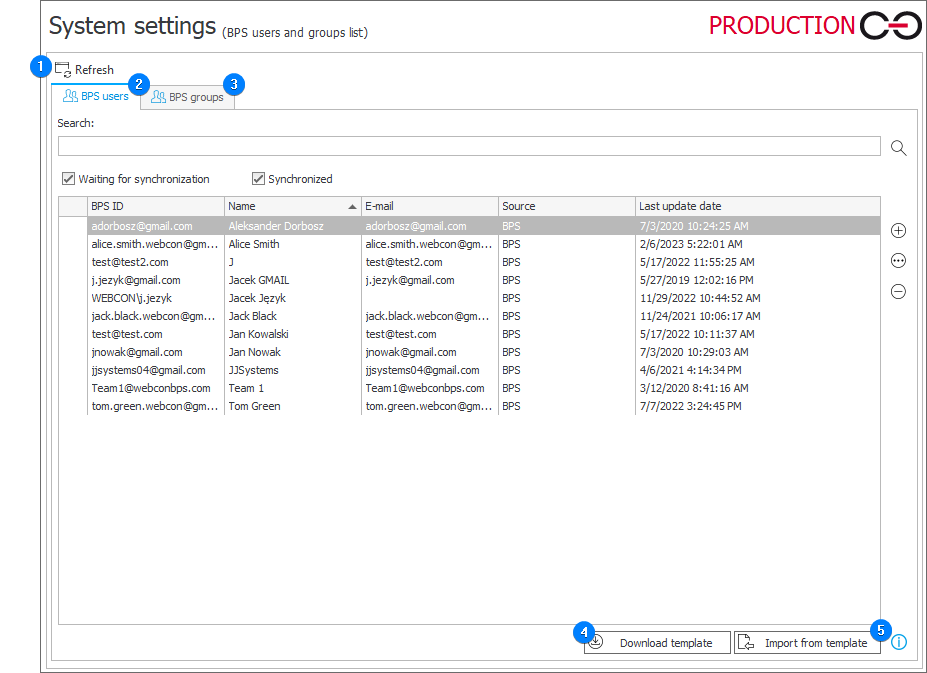
1. Refresh
The button is available in both tabs (BPS users and BPS groups) and is used for refreshing the BPS users or groups list.
2. BPS users list
A list of locally created BPS users. By using of the and
buttons available on the right, you can add or remove users from the list. To edit information regarding the users already available on the list, press the ellipsis button (
).
You can search the list by using keywords, as well as sort information by BPS ID, name (usually first and second name), e-mail, source, and last synchronization date.
Furthermore, you can narrow down the list of users or groups to display only synchronized items (the Synchronized checkbox) or items awaiting synchronization (the Wait for synchronization button).
3. BPS groups
The tab contains information about user groups. Similarly to the BPS users list, the buttons located on the right allow you to add (), remove (
), or edit (
) the groups. The BPS group admin field enlists BPS group administrators.

4. Download template
Clicking the button starts downloading the BpsUsers template in the .xlsx format. The template includes predefined column headers with BPS user data.
5. Import form template
The button allows you to import users from a template. The template file must have values entered in the following columns: Email, Name, and BpsId (UPN format). The BpsId column cannot contain the following characters: "", "%", "&", "*", "+", "/", "=", "?", "{", "}", "|", "<", ">", "(", ")", ";", ":", ",", "[", "]", """, "#". Data in the remaining columns is optional.
An icon can be placed in the Picture column as an image file (.jpeg, .bmp, .png, or .gif format) encoded in the Base64 text format with a prefix (Data URL), e.g. data:image/png;base64,/AAAAAAAAAA=. It is recommended to use files smaller than 10 KB with a resolution of 96 x 96 px.