BPS users and groups list
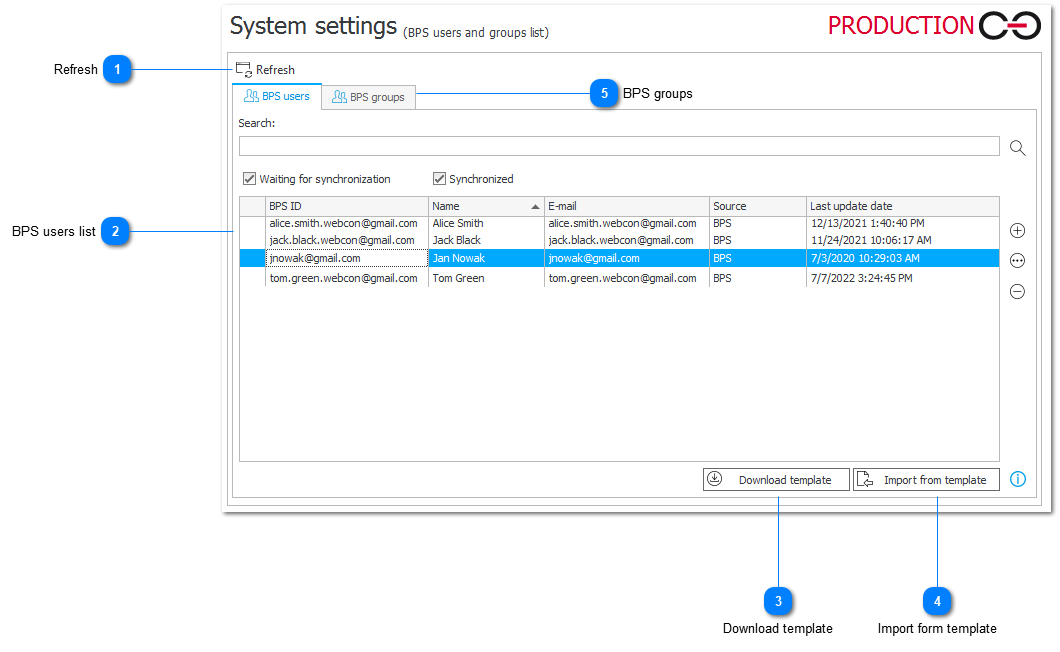
The BPS users and groups list window has two tabs: BPS users and BPS groups.
1. Refresh
Refreshes the BPS users and groups list.
2. BPS users list
List of all BPS users. It can be searched by using keywords, as well as arranged in order by BPS ID, name (usually user's name/surname), e-mail address, source, and by the date of the last synchronization.
After checking the relevant boxes, it is possible to view the items that are Waiting for synchronization and Synchronized.
3. Download template
After selecting this button, the "BpsUsers" template in .xlsx format is downloaded to disk. The template has predefined column headers with BPS user data.
4. Import form template
Used for importing users based on a template.
The template file must have values entered into the following columns: [Email], [Name], and [BpsId] (UPN format). [BpsId] may not contain characters: \ % & * + / = ? | < > ( ) ; : , [ ] " #. Entering data in other columns is optional.
An icon can be placed in the [Picture] column as an image file (JPEG, BMP, PNG, GIF) encoded in Base64 format with prefix (Data URL) e.g. data:image/png;base64,/AAAAAAAAAA=. It is recommended to use files smaller than 10 KB with a resolution of 96x96px.
5. BPS groups

BPS user groups with information about their Admins.