BPS users list synchronization configuration - advanced
This window allows you to choose between two synchronization types, immediately synchronize users list, use Debug mode (in either cases both incremental and full), filter your search, and display error codes that interrupt synchronization.
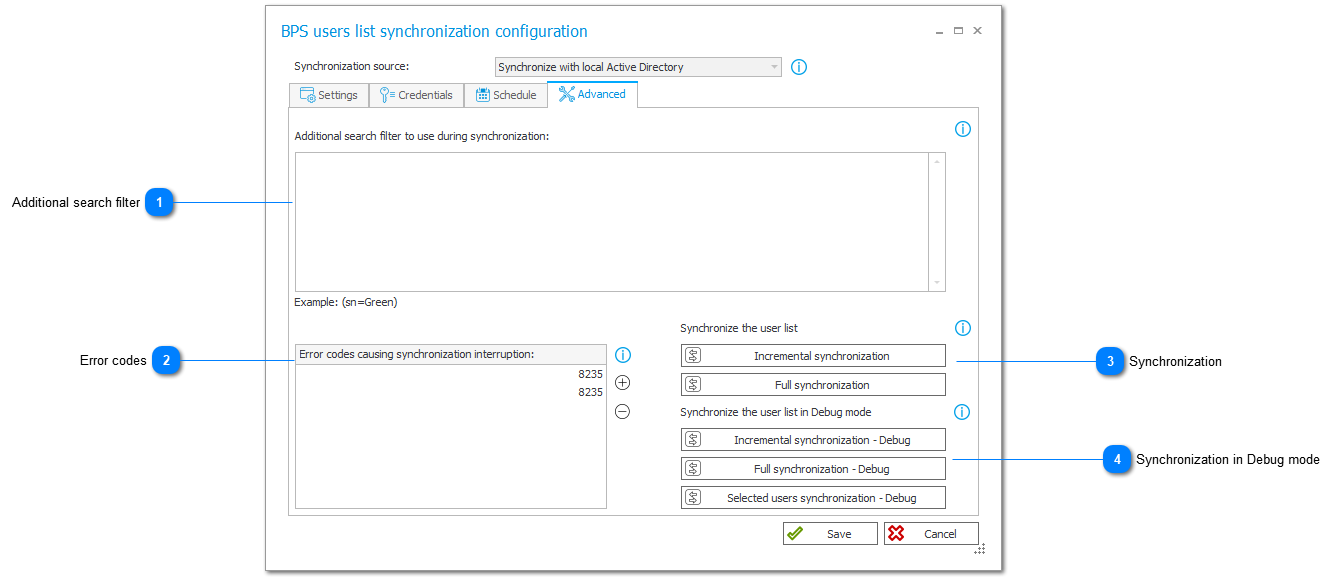
1. Additional search filter
If this filter is set, the BPS user list or group will be synchronized by items that match the filter conditions. Dependent objects of these users and groups (such as groups to which the users belong or the user’s superiors) will also be synchronized. The filter is not applied to these objects.
The filter is applied to all types of synchronization. If the synchronization is narrowed down to selected OUs, the filter is added to filters defined for the chosen OU.
2. Error codes
List of codes of errors that will interrupt synchronization.
The full list of error codes can be found [here].
Any other error codes will not interrupt synchronization of users – the synchronization will end with an error, and the error information will be saved in the log.
3. Synchronization
Incremental synchronization – user and group data are updated differentially. This means that only objects (users or groups) whose properties have changed since the last synchronization will be updated.
Incremental synchronization also updates the state of modified and deleted objects.
For performance reasons, this is the recommended default synchronization type.
Full synchronization – all user and group data are loaded and updated, regardless of changes.
A full synchronization may be much more time consuming than an incremental one.
Therefore, full synchronizations are recommended in special cases only.
4. Synchronization in Debug mode
Synchronization in DEBUG mode gathers additional data about the synchronization process itself.
When running the synchronization in this mode, detailed diagnostic data will be logged, which may in turn affect the performance.
The DEBUG mode makes it possible to analyze individual synchronization steps and should be used for diagnostic purposes only.
If you want to learn how to enable and use diagnostic mode on Portal, please refer to this article.