BPS users list synchronization configuration
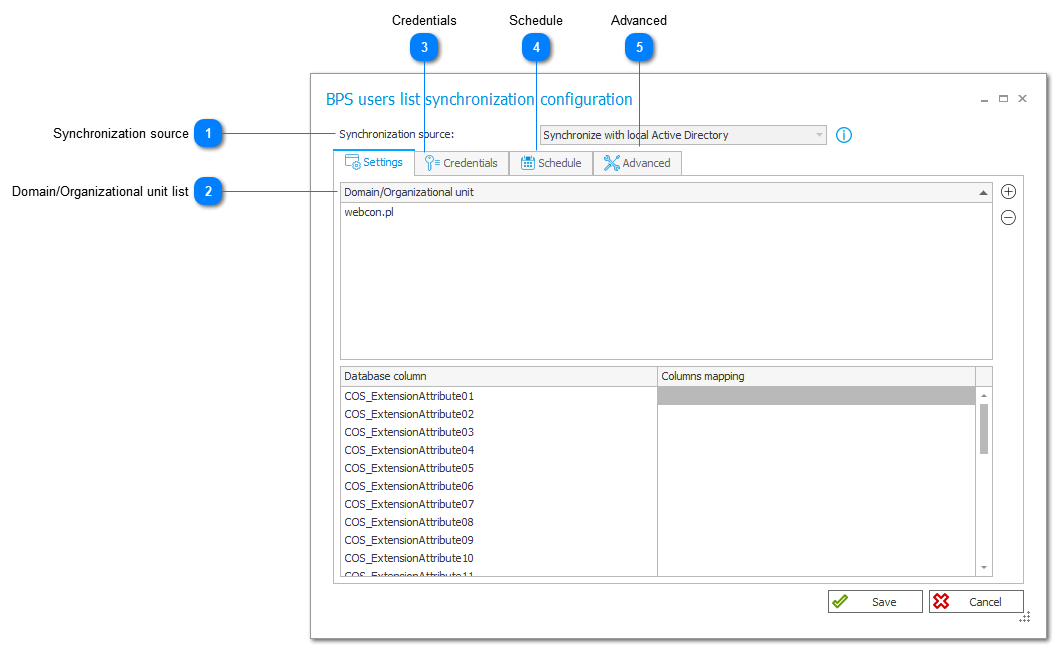
This tab contains the configuration of the BPS users list that tailors it to your needs.
1. Synchronization source
Synchronization data source.
Local Active Directory – the regular, default Active Directory, also called "on premises" Active Directory.
Azure Active Directory – Active Directory service hosted in the Microsoft Azure Cloud.
LDAP Server - custom LDAP service
You can change this setting using the WEBCON BPS installer. For more information, see Changing of users synchronization from AD to AAD.
2. Domain/Organizational unit list
List of available domains (root) or organizational units (OU).
3. Credentials
This tab contains log-in options. By default, the user on whom the BPS service is running will be used. However, a different user can be chosen simply by entering the login, password, and the domain. SSL connection is optional.
4. Schedule
This tab contains settings needed to create a schedule for synchronizing the users list. Time has to be in hh:mm format.
5. Advanced
In this tab you can find options connected with synchronization: its type and an option to synchronize it immediately.
More details can be found here.