Users and groups synchronization
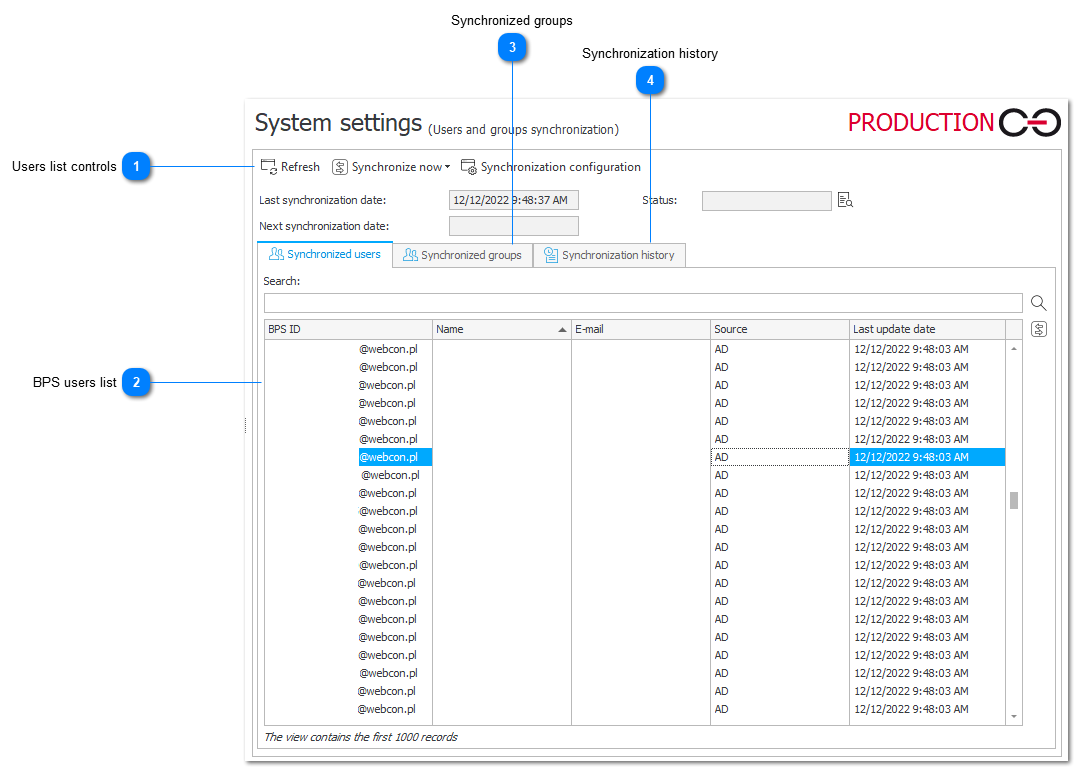
The Users and groups synchronization window has three tabs: Synchronized users, Synchronized groups, Synchronization history.
1. Users list controls
This section consists of three elements:
- Refresh – refreshes the users list
- Synchronize now – activates synchronization and confirms it with a message
- Synchronization configuration – opens a window which contains synchronization settings, log-in credentials, and allows to plan a schedule. You can find more here: Synchronization configuration.
2. BPS users list
List of users present in the system and downloaded from Active Directory. It can be searched by using keywords, as well as arranged in order by BPS ID, name (usually user's name/surname), e-mail address, source, and by the date of the last synchronization.
3. Synchronized groups
Tab which contains selection of user groups based on their synchronization status (waiting for synchronization / synchronized).
4. Synchronization history
Contains information about all synchronizations. They can be sorted by start/end time, status, warnings/errors count, and other details.