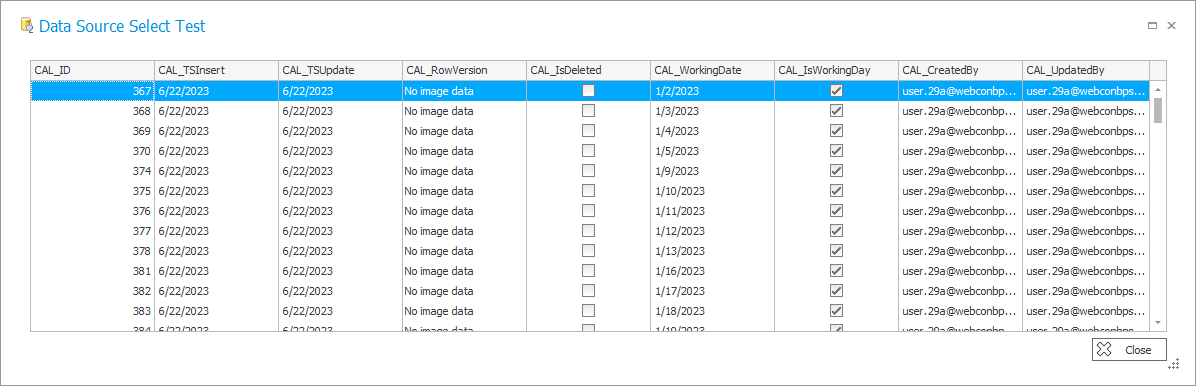Working days calendar
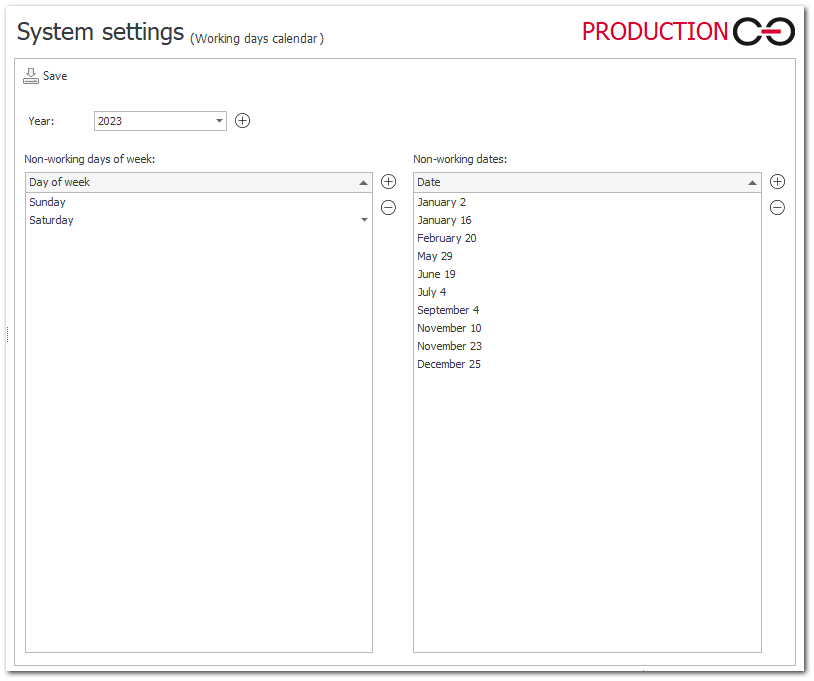
Working days calendar is a tool used for creating a calendar containing all business days in a given year by defining non-working days.
A correctly configured calendar may be used to enhance the possibilities of the Timeout type actions, which will be able to only take working days into account when performing certain calculations.
The calendar is completed by defining non-working days:
-
Select a Year by adding it with the Add button or selecting it from the drop-down menu if it has already been defined.
-
The left column, Non-working days of week is used for adding certain days of the week which are automatically treated as non-working days throughout the entire year (e.g. Saturday and Sunday for most western countries) .
-
The right column, Non-working dates is used for defining individual dates (e.g. national holidays) which are non-working days.
Dates can be entered using the keyboard or chosen with the calendar picker. The month can be quickly entered with the keyboard by pressing the first letter of the month (e.g. pressing the J key multiple times will repeatedly cycle through January->June->July) or by typing the number of the month using the numerical keys (1 = January, 2 = February … 12 = December).
The entire calendar is stored in the Calendars table. It’s values can be easily accessed (e.g. to be used in Business Rules) by creating a MSSQL Database type data source.
For example, to return all working days:
SELECT * FROM Calendars WHERE CAL_IsWorkingDay='1'