Configuration of sending e-mails
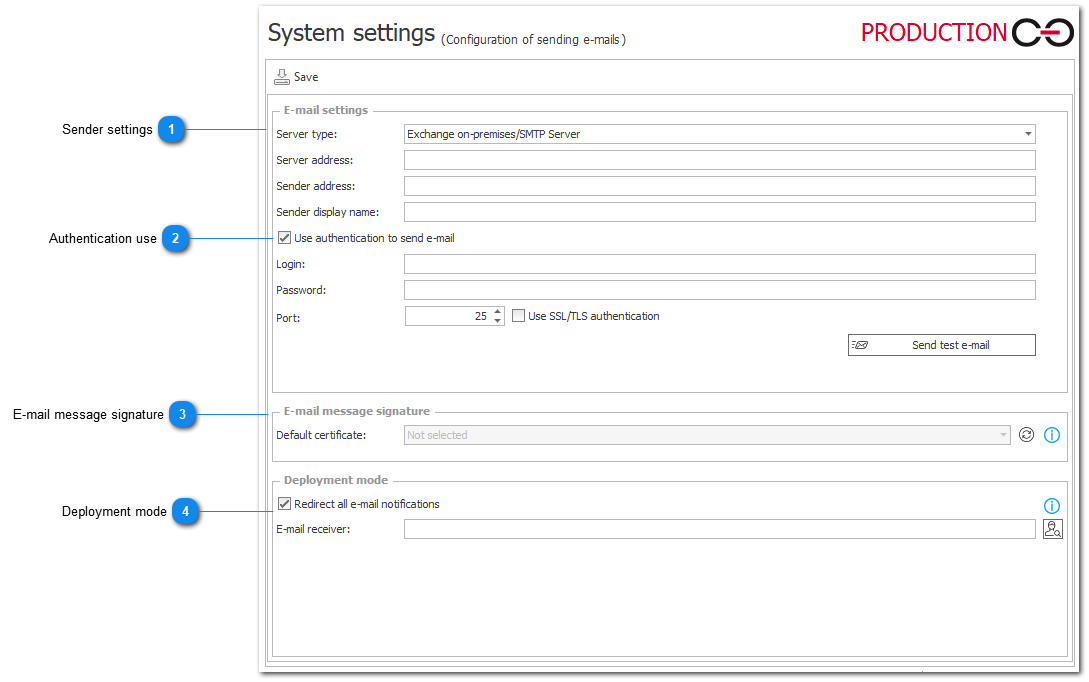
1. Sender settings
It is possible to choose a server that will be responsible for sending e-mails. There are two server types to choose from: Exchange on-premises/SMTP Server and Exchange Online - Microsoft Graph. In this section you can also enter sender's address and display name.
If you select Exchange Online - Microsoft Graph as the server type, the appearance of the section varies slightly and requires you to enter the relevant credentials:
If the box Allow "Send as" is checked, the system verifies whether the Sender parameter is entered for all e-mail actions and templates. When unchecked, e-mails will be sent from the
Default sender account according to the global system configuration.
Detailed information on sender settings for Exchange Online - Microsoft Graph server type is available in this article on our technical blog.
2. Authentication use
When this checkbox is selected and in case of having data or requiring login in order to send an e-mail, the user can enter their credentials. If this box is not checked, the login is anonymous.
This section is not available if you set Exchange Online - Microsoft Graph as the server type.
3. E-mail message signature
WEBCON Business Process Suite allows you to sign outgoing e-mail messages:
- for standard e-mails, activated within a process
- for custom e-mails, activated in an action configuration.
The default certificate used to sign messages can be overwritten in the process configuration.
4. Deployment mode
Deployment mode allows you to send e-mails outside the system, and is used during testing.
The person whose e-mail address is provided in this field will receive every e-mail sent by the system instead of the original recipient. Content of this message will be identical to the one that would normally be received by the person chosen by the system and will include the e-mail address of the person to whom it was intended if the deployment mode was not enabled.