Global parameters: Message content - Preview
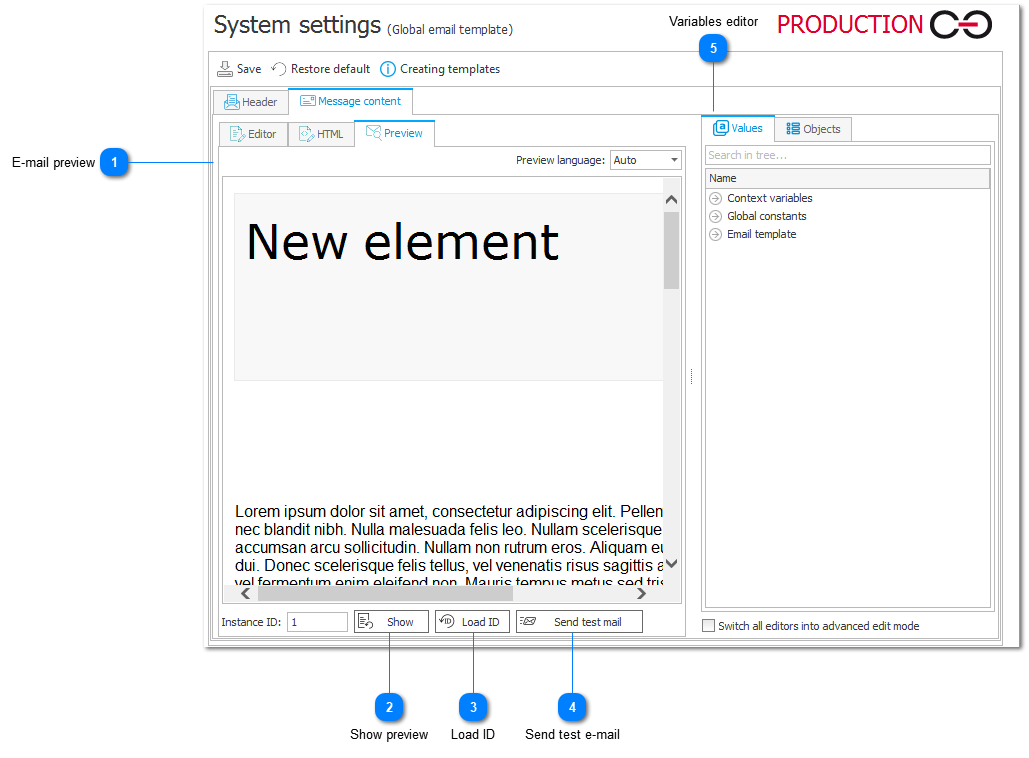
Preview window shows the e-mail template view and has the option to send a test e-mail to the specified address.
1. E-mail preview
E-mail preview window. Contains an option to choose the preview language.
2. Show preview
Presents a generated e-mail preview based on the instance ID provided in the input field on the left.
3. Load ID
Loads instance ID (the newest one for the global template or the newest for the template of the selected process).
4. Send test e-mail
Clicking on this button opens a window with an input field for the e-mail address to which a test e-mail will be sent.
5. Variables editor
Dynamically generated tree containing all variables that may be used in the given area of Designer Studio. Information on how to use variables in WEBCON BPS, as well as a list of variables can be found here.