Mass notifications - Schedule
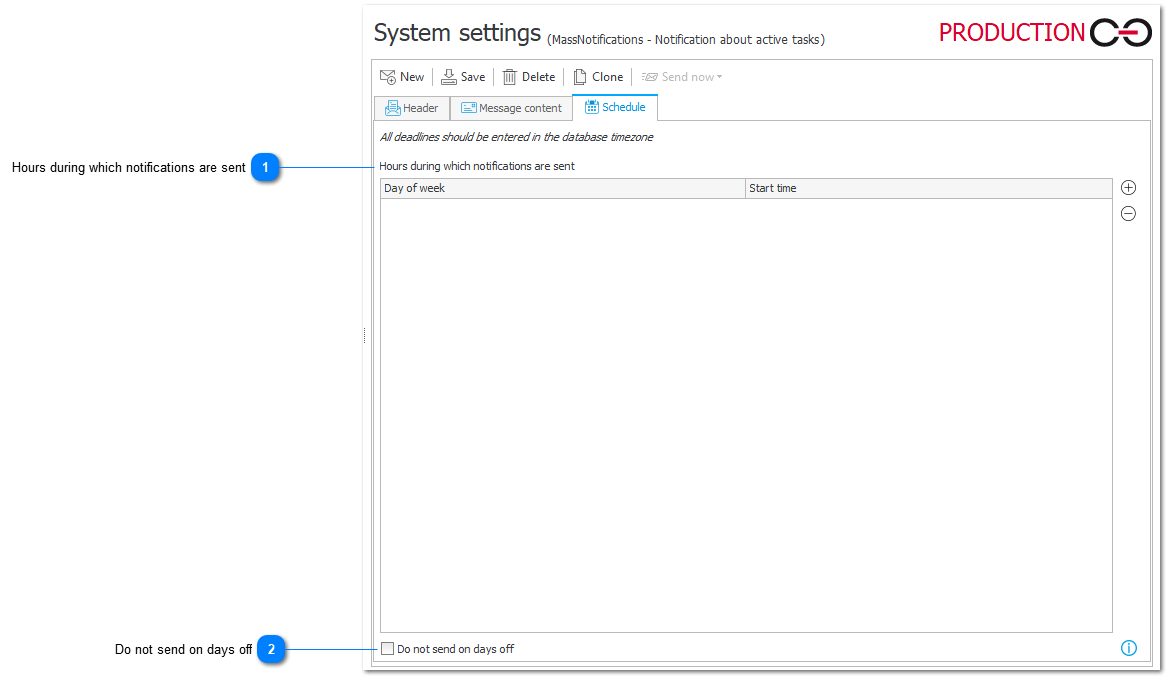
1. Hours during which notifications are sent
Allows to define the days of the week and hours when notifications will be sent. As the hint suggests, notification times should be entered in the time zone of the database.
2. Do not send on days off
If this option is checked, notifications scheduled to be sent on a day off will not be sent on that day.
Days off are determined based on the configuration of the Working days calendar.