Mass notifications - Message content
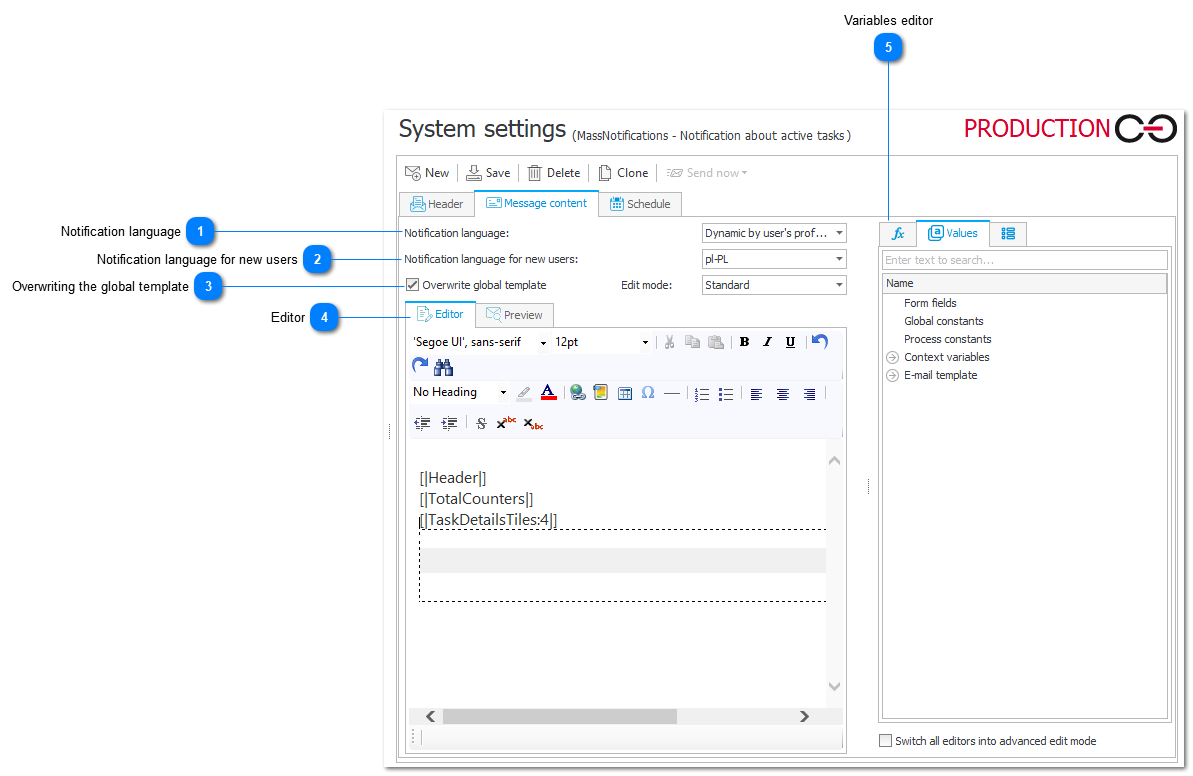
1. Notification language
Language of notifications. By default, it is the user profile language. You can choose one of the following languages:
- Polish
- German
- English
- French
- Italian
- Russian
- Ukrainian
2. Notification language for new users
Language of notifications sent to new users. You can choose one of the following languages:
- Polish
- German
- English
- French
- Italian
- Russian
- Ukrainian
3. Overwriting the global template
When this box is checked, it is possible to edit the notification body in the Editor tab. Editing can be done in either Basic or Advanced (HTML) mode.
4. Editor
Mass notification content editor.
5. Variables editor
Dynamically generated tree containing all variables that may be used in the given area of Designer Studio. Information on how to use variables in WEBCON BPS, as well as a list of variables can be found here.