Mass notifications list
List of notifications reminding of active tasks. It contains information such as ID, Name, and Subject of the e-mail message.
When a new notification is added, the following configuration window is displayed:
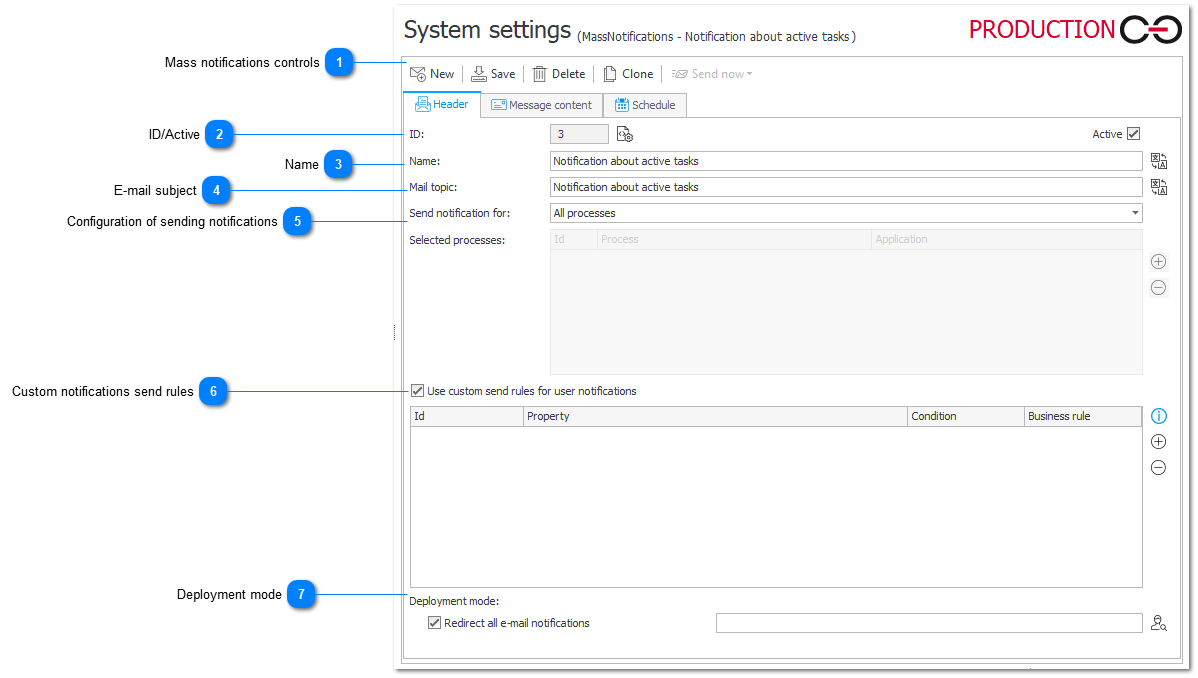
This window is divided into 3 tabs: Header, Message content, Schedule.
1. Mass notifications controls
This section contains 5 options that allow you to create a new notification, save changes, delete, clone, and send notifications.
2. ID/Active
Identifier of the notification to be sent along with information about its status. Thick the box to activate mass notifications.
3. Name
Name of the notification to be sent.
4. E-mail subject
Subject of the notification to be sent.
5. Configuration of sending notifications
Allows to select the processes for which notifications will be sent. The default setting is All processes.
6. Custom notifications send rules
This configuration defines conditions based on which mass notifications will be sent to users.
In order for a notification to be sent, all conditions must be met.
7. Deployment mode
When you turn on the deployment mode and enter a recipient's e-mail address, all notifications will be sent to that e-mail address (addresses).
The e-mail content will include a list of e-mail addresses to which the message will be sent if the deployment mode is disabled.