MailApproval - General
The format enables the configuration of basic Exchange server connection parameters that are necessary for MailApproval to work correctly.
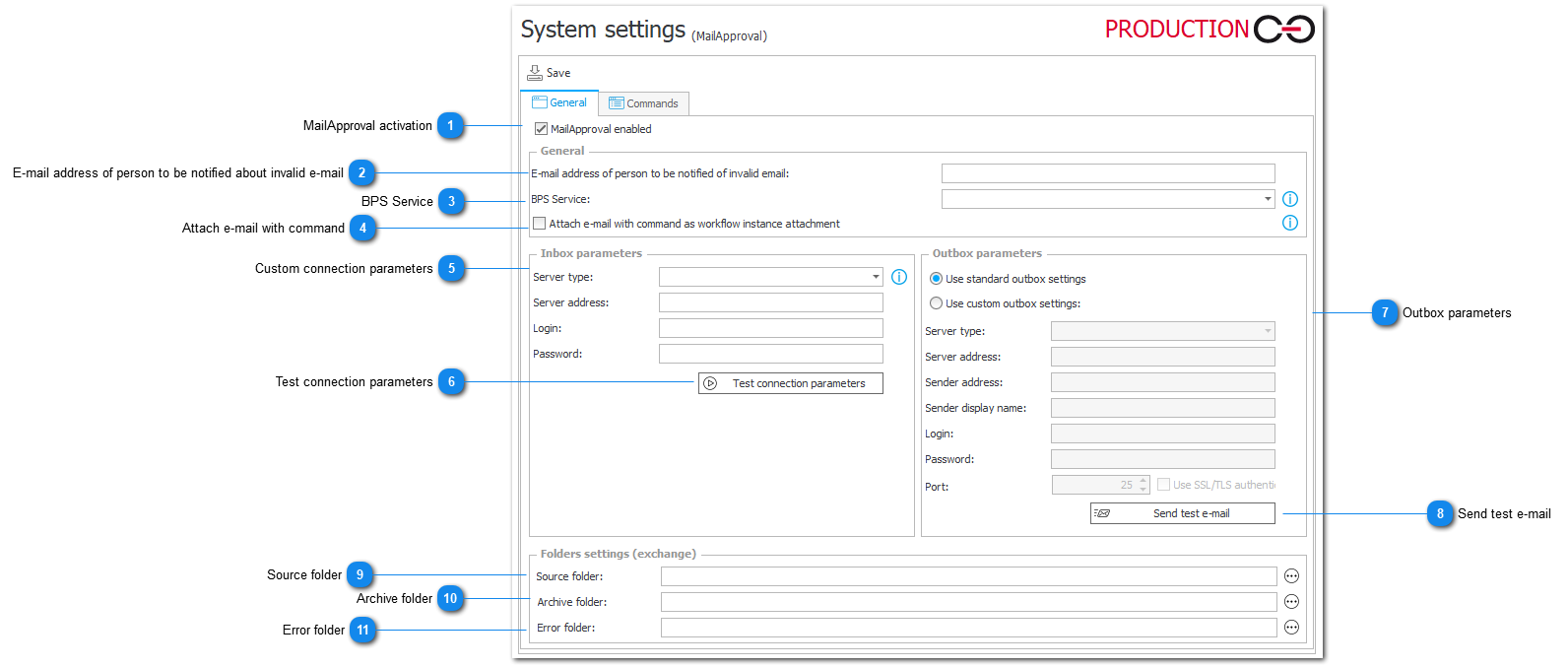
1. MailApproval activation
A parameter specifying if task delegation support and e-mail approval support are activated.
2. E-mail address of person to be notified about invalid e-mail
E-mail address of the person to whom information about incorrect messages will be sent.
3. BPS Service
Specifying server name reduces processing of MailApproval messages.
They will be processed only by WEBCON Workflow Services whose name is specified in the field.
If the default value is left, messages can be processed by the service irrespective of its location.
In case of using only one WEBCON Workflow service, the default value should be set.
4. Attach e-mail with command
When this box is checked, the e-mail with command is added to the workflow instance as an attachment.
5. Custom connection parameters
Exchange server connection parameters. You can use standard connection parameters or define your own non-standard ones.
Detailed information on sender settings for Exchange Online - Microsoft Graph server type is available at: https://community.webcon.com/posts/post/mail-configuration-through-graph/370/3
6. Test connection parameters
The test of Exchange server connection parameters.
7. Outbox parameters
Standard and custom outbox parameters.
8. Send test e-mail
Allows you to send a test e-mail to verify that all parameters are configured correctly.
9. Source folder
The name of the Exchange server catalogue from which files will be downloaded.
10. Archive folder
The name of the Exchange server catalogue to which correctly supported messages will be directed.
11. Error folder
The name of the Exchange server catalogue to which incorrect messages will be directed (e.g. messages not including an approval command or a task delegation command in the content).