Display settings
The tab provides access to additional display settings for the Absence chart form field.
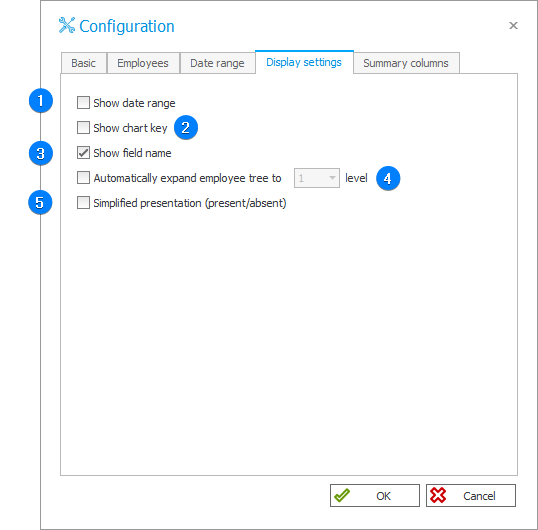
1. Show date range
When checked, the system displays information on the date range for which the requests are displayed.
2. Show chart key
Displays the chart legend.
3. Show field name
Shows or hides name of a form field defined in Designer Studio.
4. Automatically expand employee tree to (1) level
If persons are displayed as a tree, this option allows you to automatically expand the tree structure while loading the page to a specified level.
If people are displayed in a form of a tree, the option allows users to automatically expand the tree structure when loading the page to a given level.
5. Simplified presentation (present/absent)
When selected, all absence requests in the schedule are displayed in black, simplifying the presentation of information regarding a person's presence or absence.