Employees
The options on this tab allow you to specify which people from the company structure are to be displayed on the graph.
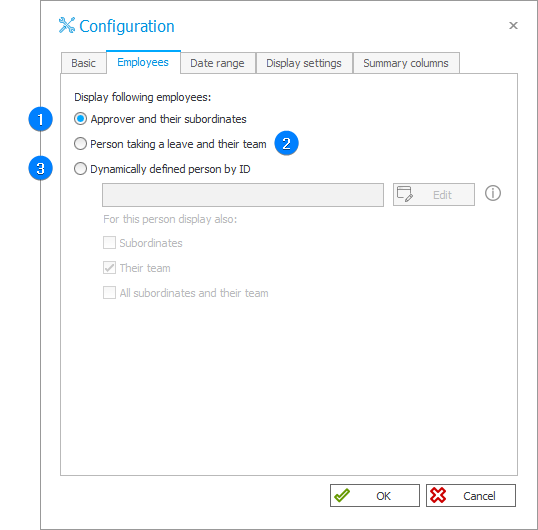
1. Approver and their subordinates
When selected, the schedule displays the name of a person accepting the request, i.e. a person specified in the Accepting party form field defined in the model configuration for the process to which the vacation schedule has been added. The schedule is displayed as a tree, i.e. together with the subordinates of the request accepting party.
2. Person taking a leave and their team
When selected, the schedule displays the name of a person requesting the leave, i.e. a person specified in the Person on leave of absence form field defined in the model configuration for the process to which the leave schedule has been added. Additionally, all the people sharing the same superior with the requesting person are displayed. If a person taking the leave of absence has no superior, the displayed people are employees with supervisor as well. The data is displayed as a tree, i.e. along with the subordinates of people specified above.
3. Dynamically defined person by ID
The option allows you to specify a person to be displayed in the annual leave schedule with a tag using a variable editor, e.g. by entering a Person or group form field tag. The expression in the text field should return the login of a person to be displayed. Additionally, it is possible to select next displayed groups composed of, e.g. subordinates, team, or all subordinates. Those are displayed in a form of a tree similarly to the Person taking a leave and their team option.