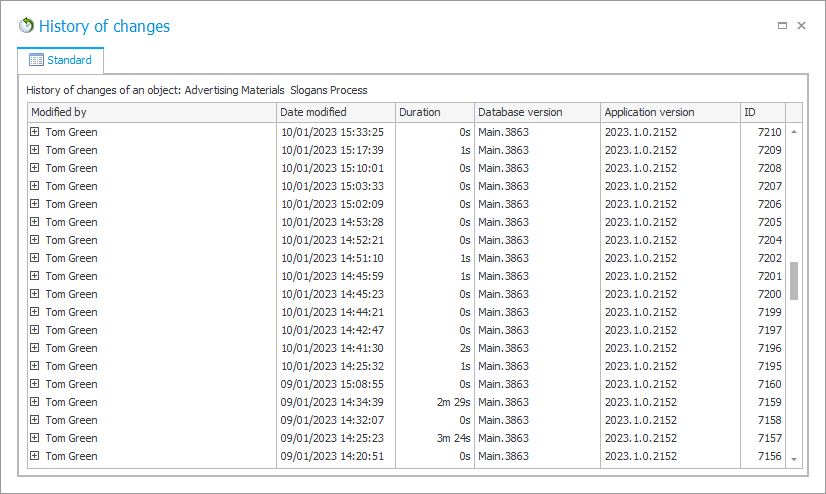History of changes
In WEBCON BPS Designer Studio it is possible to view a detailed history of changes to an indicated process. The program records changes made in the process settings, document workflows, action settings, form field configuration and many more.
You can access the history of the process changes from the context menu
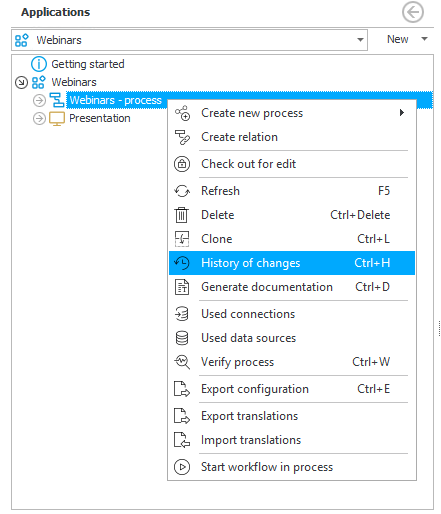
or with the keyboard shortcut Ctrl+H.
The window that appears contains a detailed process modification report that lists the author of the change, modification date and duration, database and application versions, and the ID of the changed element.