Related processes
The term “Related processes” refers to processes that interact with an application, but whose definition is originally in another application. This feature can be useful in situations where you need to use the same process across multiple applications – once created in one application, it can be linked and used as a related process in others. The fact that the process originates from another application does not exclude it from being used in presentation elements – related processes can be referenced in presentation configuration like any native process.
Adding a relation
To add a relation, right-click the application or process name and select Create relation. You can add processes only from those applications for which you have at least the Application administrator privileges.
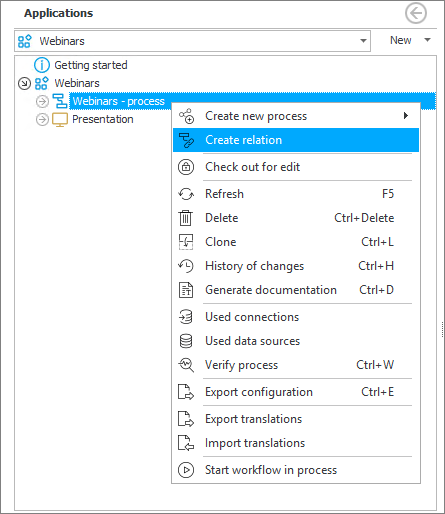
Next, indicate the process to be related:
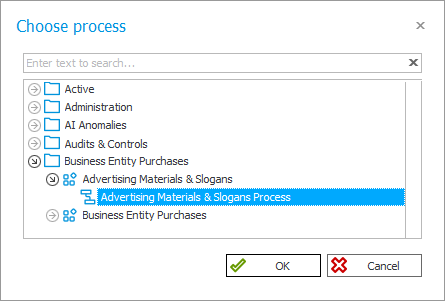
Once a process is related to an application, its icon changes to a distinctive green icon that suggests "linking" of the process (see image below).
Deleting the relation
The related process cannot be deleted from the level of the application with which it has been related, but it is possible to disconnect the process relation from the application, after selecting Delate relation from the context menu of the application tree.
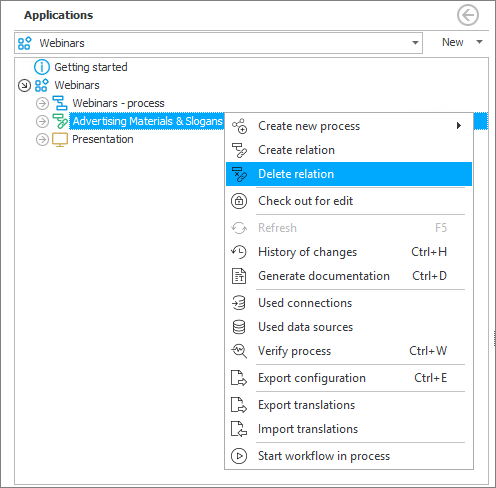
For more information and examples of application, see the article Linking existing processes on our community site.