Creating a new process
In WEBCON BPS logically connected business processes are grouped under Applications. Prior to creating a process, it is necessary to create an application. To do that, after starting Designer Studio, click the New button located on the left-side panel and select the New application button.
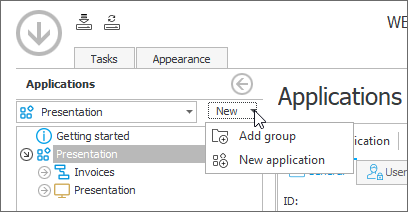
A window opens where you can create a new application. When creating it, you can simultaneously create first process (it is not required though). Note here that the data entered at this point for an application, and possibly a process, can be modified later.
You can also create a process at a later stage (after creating an application) by choosing one of the following methods:
- by clicking the New process button (when an application node is selected on the selection tree) or the New button (when a process node is selected) on the toolbar,
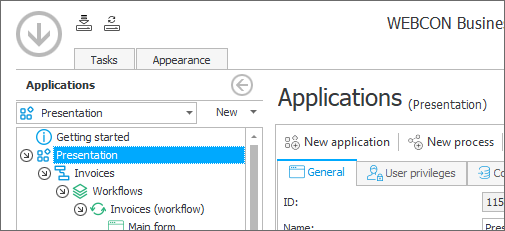
- by right-clicking the application node and selecting the Create a new process button and then selecting the process type,
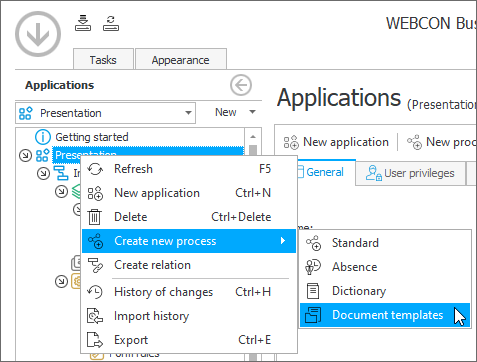
- by using CTRL+N shortcut,
- by clicking the New standard process button in the Tasks tab in the Designer Studio main window. Additionally, the section that holds the button offers more buttons to add and configure other types of processes, like Absence process wizard, Dictionary process, and Documents template process.

Along with the process, the system also creates its subordinate elements (e.g. workflow, form type), as well as the Form fields and Configuration nodes. After creating the process, additional configuration is required, including entering settings that correspond to the actual user needs.
Apart from the standard process, there are also other types of processes, such as Absence process, Dictionary process, and Document templates process. All of them are discussed in detail in separate subchapters.
To learn more about process configuration, go to the Process configuration chapter.