Shared global fields
Global form fields allow you to create common form fields for different processes. Due to their configuration inheritance (i.e. once configured, they can be immediately added to any process), they simplify the process of form field transfer between processes and different environments.
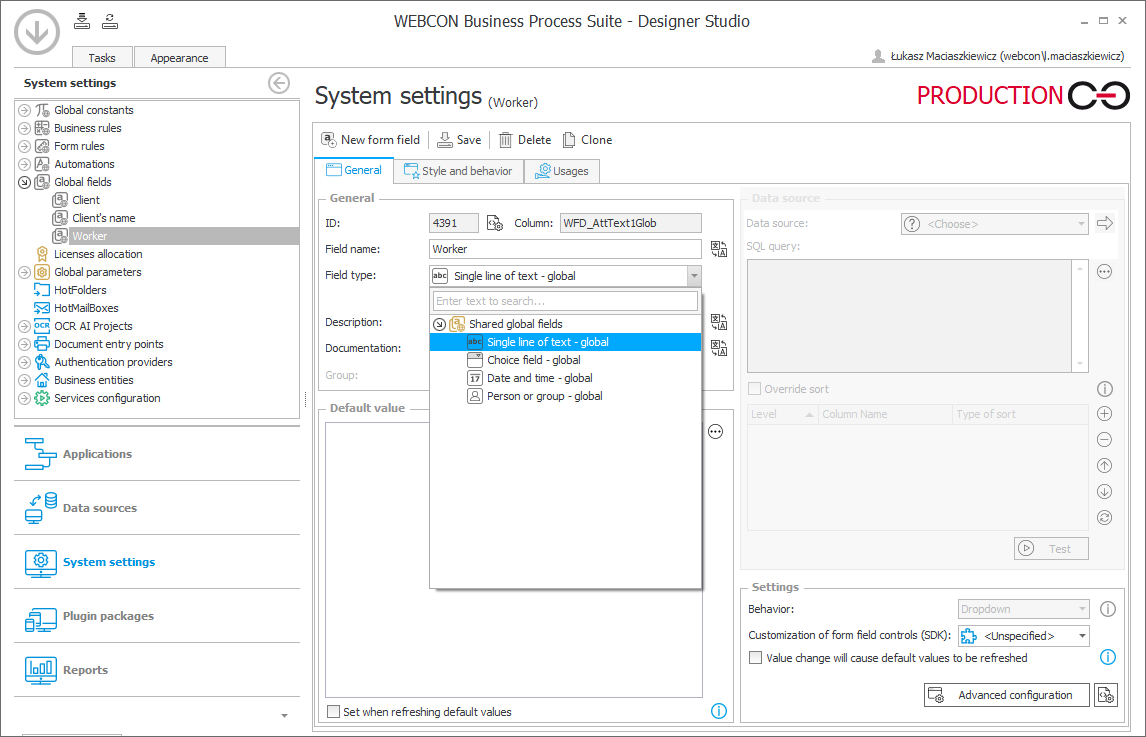
Aby dodać atrybut globalny, należy kliknąć przycisk Konfiguracja systemu w lewym dolnym rogu, wybrać pozycję Atrybuty globalne i nacisnąć przycisk Nowy atrybut. Istnieją cztery typy atrybutów, które można zdefiniować jako atrybuty globalne:
To add a global form field, click the System settings button in the bottom, left corner, select the Global fields node, and click the New form field button. There are four types of global form fields:
Once you create a form field and save a new configuration, you can add the form field to the process by clicking the Applications button, selecting relevant process, and choosing the Form fields node. Add a new form field using the New form field button available in the upper bar and expand the selection list in the Field type area. Select the relevant form field from the Shared global fields node.
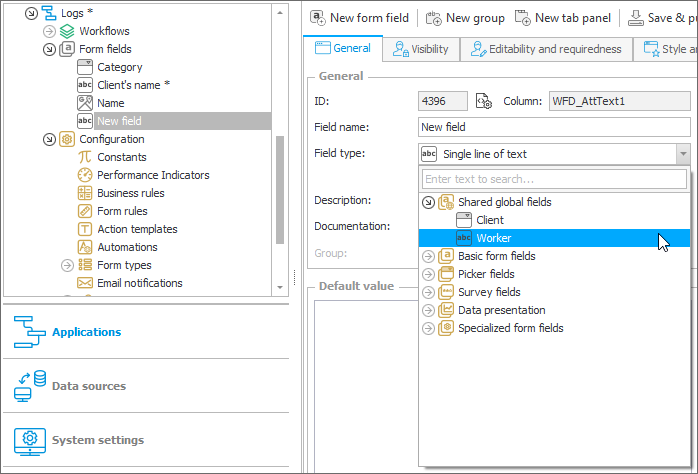
For each process, a user can add:
- 10 Single line of text fields,
- 10 Choice fields,
- 5 Date and time fields.
Despite the configuration inheritance by global form fields, it is possible to break this inheritance in the form field configuration in the selected process and thus reconfigure the form field locally. This option is available in the General tab.
Global form fields have three available configuration tabs:
A detailed description of the tabs is presented in the Global form fields chapter.