Basic
The tab offers general configuration options of the Absence chart form field.
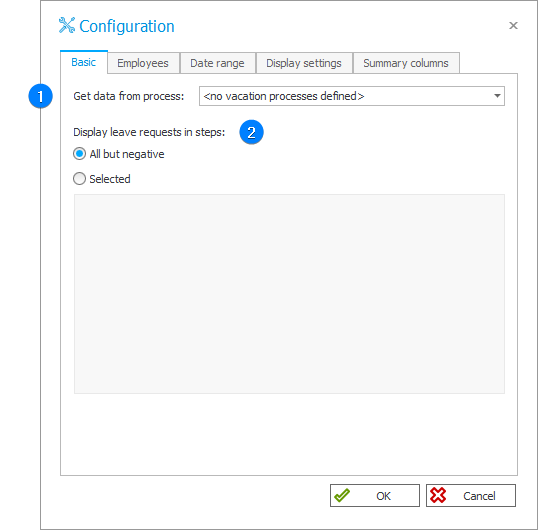
1. Get data from process
The vacation process name based on which the absences are displayed. The absence schedule displays data based on requests in that process and data sources, as well as form fields defined for this process in the template configuration. The field is required.
2. Display leave requests in steps
The field allows you to specify the workflow steps to include absence requests. There are two options available:
- All but negative – when selected, the vacation schedule displays all positively examined requests (e.g. the ones that were not rejected).
- Selected – when selected, the vacation schedule displays all requests from the selected steps. The steps are selected from a list located below the button by selecting or unselecting a relevant checkbox.