Calculated field configuration
The column allows you to define an arithmetic expression calculating column value.
You can use numeric columns or other calculated columns and numeric fields as expression components. The column value is stored in the database.
When defining a calculation with a number of expressions, it is important to avoid defining a cyclical calculation. If the expression is not entered, the column functionality is not different to the functionality of a numerical column.
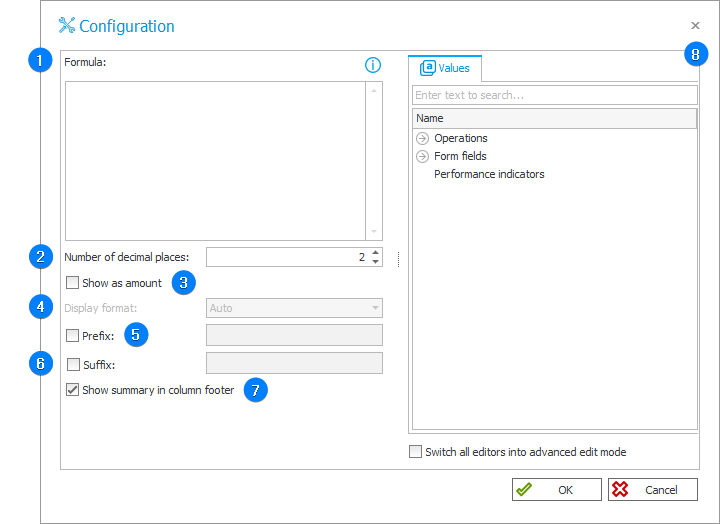
1. Formula
The field allows you to enter an arithmetic operation on the basis of which the column value will be calculated. An example of a formula: "{S:DET_Value1}*100/{AttDecimal2}".
2. Number of decimal places
It allows you to specify the precision with which the values in a column are displayed (from zero to five decimal places).
3. Show as amount
When selected, it displays a formatted decimal number with grouping separator.
4. Display format
To activate the field, it is necessary to check the Show as amount checkbox. It is possible to select one out of three available formats from the selection list: Auto, 1 000 000,12 or 1,000,000.12.
5. Prefix
When selected, the system displays the entered code or symbol after the floating-point number.
6. Suffix
When selected, the system displays the entered code or symbol before the floating-point number.
7. Show summary in column footer
If selected, the system sums up the column values and displays the total value below the column.
8. Expression editor
The editor contains elements that can be inserted in the arithmetic operation. It includes numerical and calculated columns, as well as numerical form fields. There are also mathematical operators used for defining the expression.
For more information on Calculated columns, see the ARTICLE on our technical blog.