Service Configuration - Night hours
To reduce the load of the server on which certain operations are performed, WEBCON Business Process Suite makes it possible to run these operations at night.
The operations that can be performed during night time include:
- Timeout actions
- Asynchronous adding of text layers on attached scans (OCR).
The configuration of the night hours allows you to create a flexible definition of hours, adjusted to the time when the server load is minimal.
Night hours are calculated for a particular day in the value range of start time to end time.
Night hours entered into the configuration add up, for example, the following definitions:
- Monday, 3 p.m.; 6 p.m.; The end of the same day
- Monday, 5 p.m.; 1:00 a.m.; The end of the following day
mean that the night hours are defined from Monday 3:00 p.m. to Tuesday 1:00 a.m.
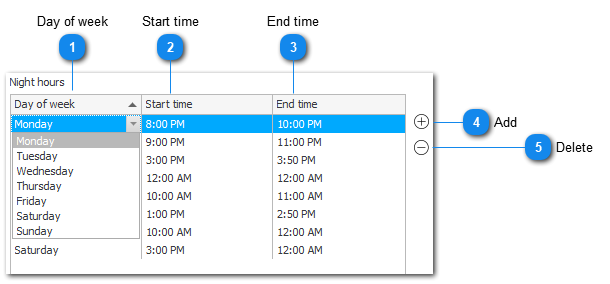
1. Day of week
The day of the week for which you define the night hours.
2. Start time
Starting time.
3. End time
Ending time.
4. Add
Adds another row with the definition of night hours.
5. Delete
Deletes a currently selected definition row.