Maintenance plan
Define any number of time frames during which the workflow service will enter an "idle" mode.
During this time, maintenace can be easily performed, without recieving a series of error messages regarding the service not working as intended.
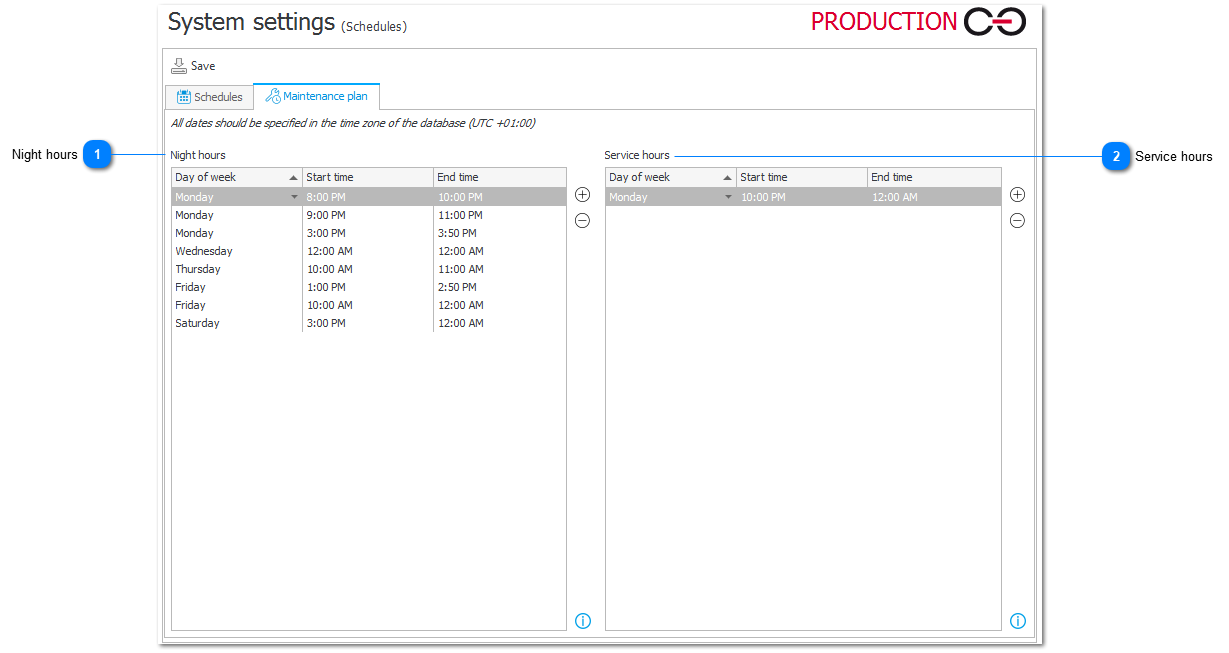
1. Night hours
Night hours are counted from the day and start time specified, until the end time (which may be the following day, if the time period includes midnight).
Hours are defined using the 24-hour clock.
The time frames are additive if they overlap. For example, defining:
- Monday, 15:00; 18:00,
- Monday, 17:00; 01:00,
means that the Night hours period will last from Monday 15:00 until Tuesday 01:00.
2. Service hours
The ‘Maintenance Hours’ functionality has been put in place to define a time frame in which the workflow service goes into idle mode. This allows for planned maintenance, (for example: Database backup) without the service registering copious amounts of errors during its period of unavailability.
• Multiple time frames can be defined.
• A time frame may be defined with an accuracy to the minute.
• A time frame may be defined individually for each day of the week.
• Time frames are defined globally for all services configured in the system.
• By default, no Maintenance Hours are defined (The service is continuously active).