Attachments settings
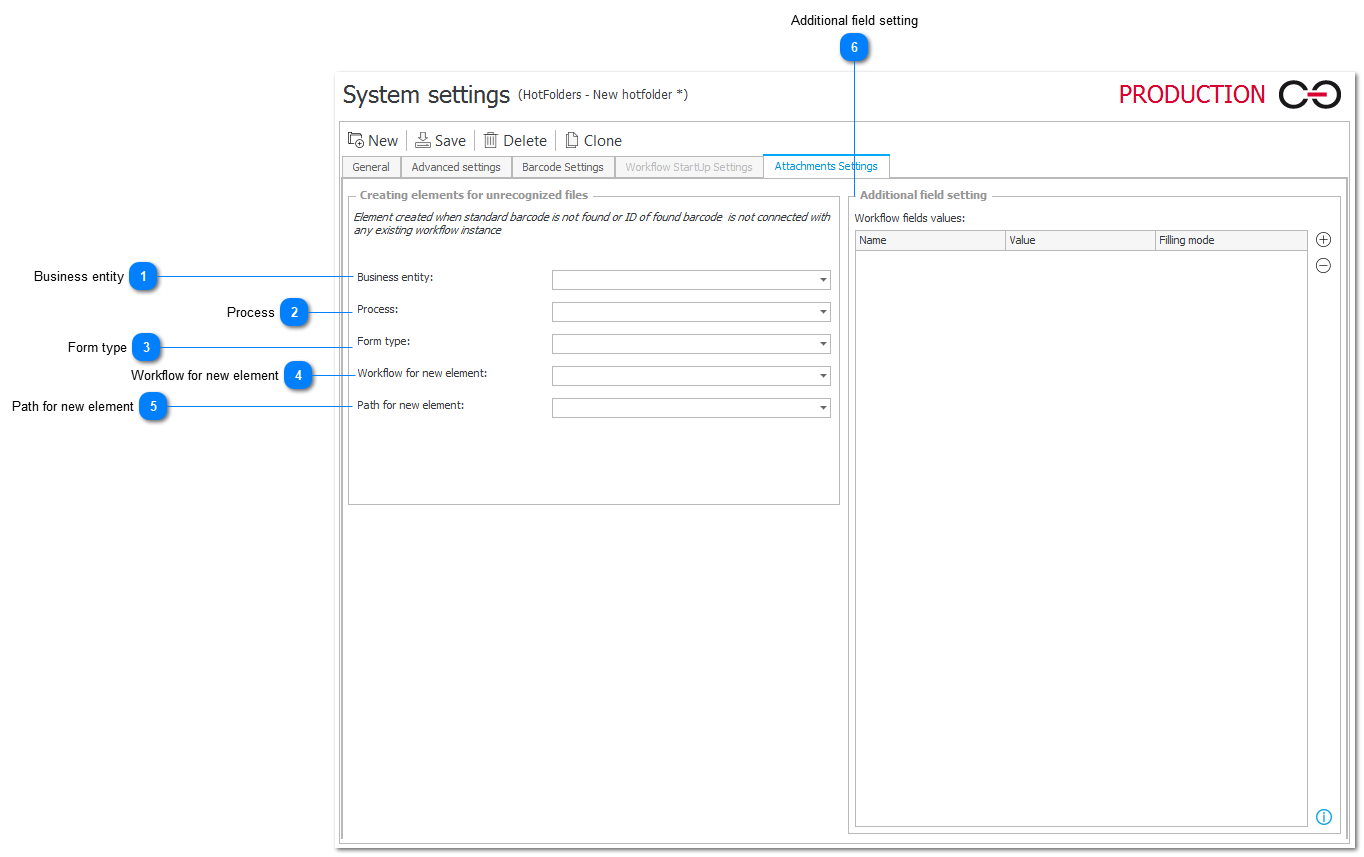
1. Business entity
Business entity for which the new workflow will be created.
2. Process
Process that will be started after processing the document.
3. Form type
Form type from selected process.
4. Workflow for new element
Workflow from selected process and form type.
5. Path for new element
Path which will be passed by processed document.
6. Additional field setting
This window displays additional form field values such as:
- Name of the form field from the selected process.
- Value to which the selected form field must be set.
- Filling mode – it is possible to choose that the form field will always be filled or only when it is empty.
Available variables
Dates are provided in database time zone.
Year %yyyy% or %yy%
Month %MM%
Day %dd%
Hour %HH%
Minutes %mm%
Seconds %ss%
File name %FileName%
File type %FileType%
Name without extension %FileNameDisplay%
BarCode %BarCode%