Advanced settings
Advanced settings relating to the limits of processed files.
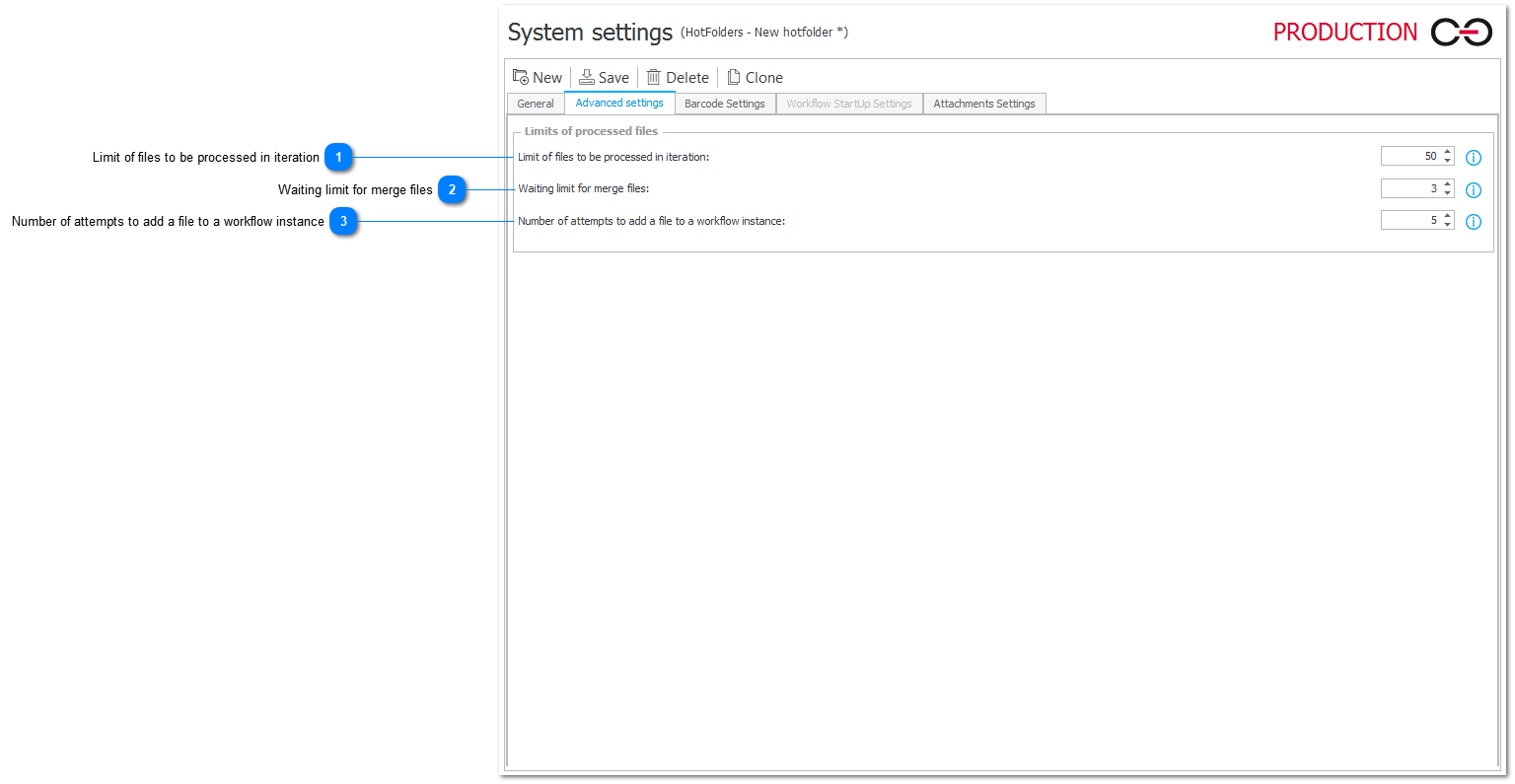
1. Limit of files to be processed in iteration
Limit of files to be processed from the source folder per iteration. 0 indicates no limit.
2. Waiting limit for merge files
The limit specifies for how many iterations a valid file can be suspended to wait for another file to be merged with it. If the HotFolder is configured to append to the previous file, and the system encounters an error in finding or reading the barcode, the limit will apply to the previous file (or more specifically to all files processed in the previous iteration). If a valid file is found, the files from the previous iteration are immediately released for further processing. File processing is suspended within a WEBCON BPS process. If the service is interrupted, suspended files will need to be processed again.
3. Number of attempts to add a file to a workflow instance
Number of attempts to add a file to a workflow instance.
After processing a file, if an error occurs when attempting to add it to an existing workflow instance or on path transition, the system will make further attempts to repeat this operation. This parameter specifies the maximum number of additional attempts. If the service is interrupted, the attempt counter will reset and the files must be processed again. The time between attempts is calculated from the moment the previous attempt failed, and it is:
- 1 minute for the second and third attempts.
- 1 hour for the fourth attempt.
- 1 day for the fifth and all further attempts.