Step 2: Granting permissions
The step allows you to specify a person holding process administrator privileges and persons allowed to start workflows.
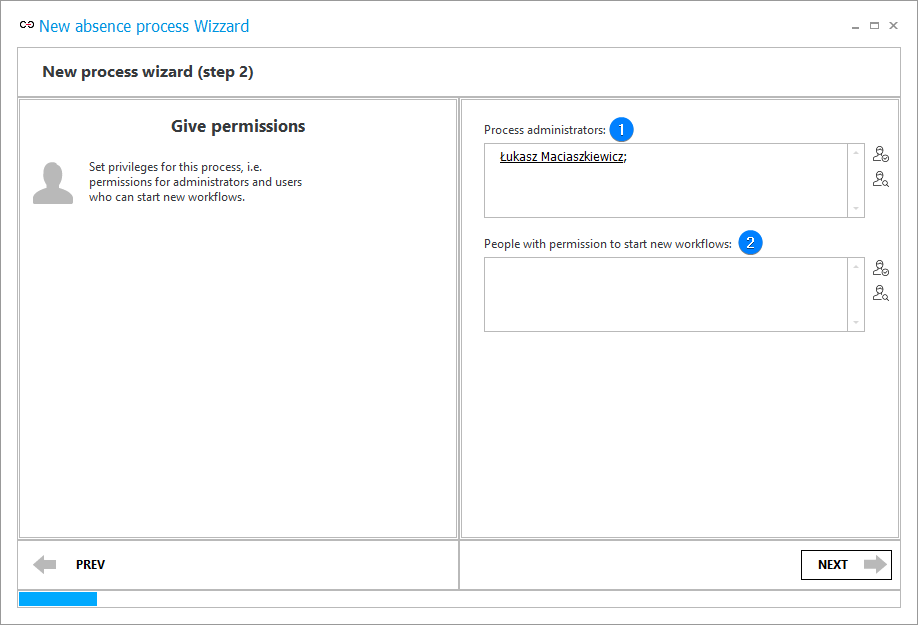
1. Process administrators
A list of users with the highest permissions for editing processes. They can delete and correct users' documents, as well as edit and create processes.
2. People with permission to start new workflows
A list of users who can start document workflows in the context of a given process, but do not have administrator privileges for the entire process (they cannot delete started workflows, switch to the admin mode, etc.).