Action templates
Action templates are used to quickly replicate actions within a process. Action templates can be used repeatedly when configuring automations in a process. Editing a certain template’s configuration settings will modify the configuration of all actions in the process that use that template. Action templates can be added from:
-
the Action templates node in the process configuration – by selecting the New template button. Templates are sorted by Action types. The created Template should be configured in the same way as a regular action. The Execution condition defined in the Template is set automatically in all actions using that Template, but can later be freely changed for the selected action from Step. Modifying any value of the Action template will cause the configuration of all actions using the modified Template to be updated.
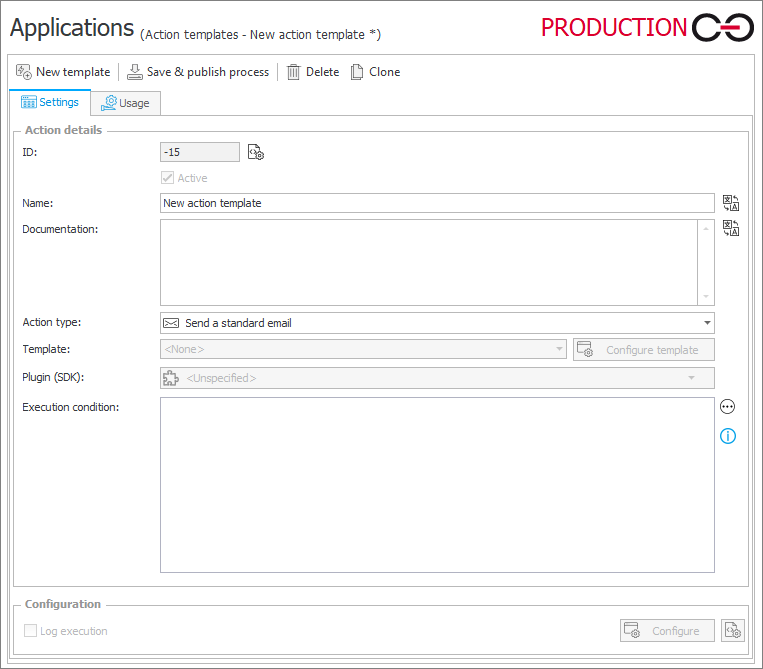
-
the Actions tab available on a given step – by selecting any action and clicking Create template. This will create a Template whose name and configuration will be modelled on the selected action. The newly created Template will automatically be added to the Action template node in the process configuration, and can then be edited with the Configure template button.
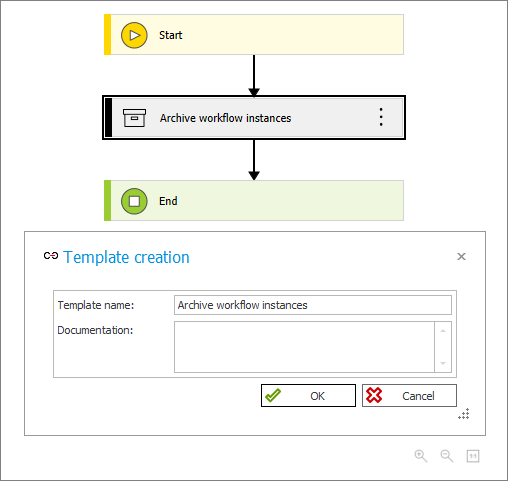
When adding a new automation, you can configure a Template-based action within it, provided that its type is compatible with the type of that Action template. In other words, if at least one Template has been defined for a given action type, it will be possible to select it from the drop-down menu when configuring another action of that type. By selecting None, it is possible to break the inheritance of the action configuration from the Template. It will then be possible to configure it independently.
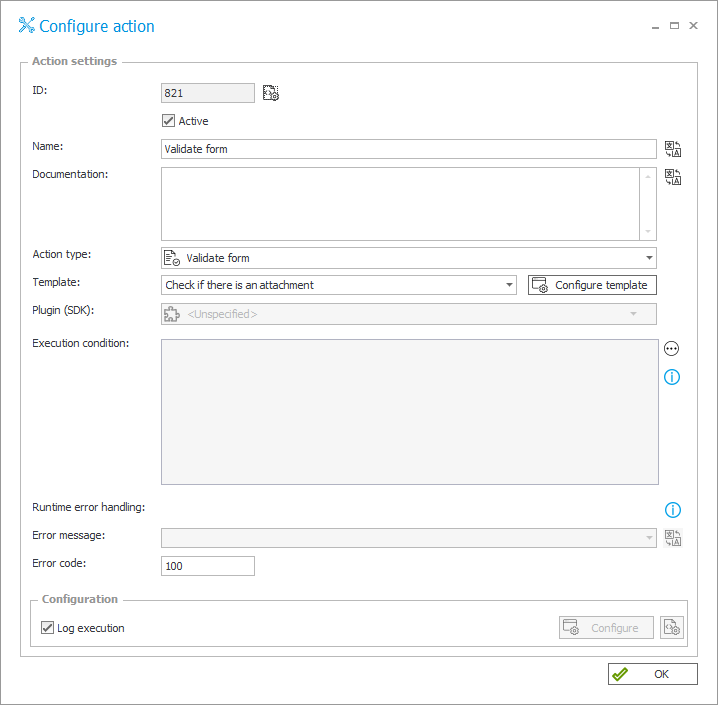
After adding an action from Template, the Execution condition will be filled out with the default value defined in the Action template. The Execution condition can however be edited individually for each action, even if it is bound to a template.
For more information on Action templates, see THIS ARTICLE on our technical blog.