Processes
A process in WEBCON BPS is a component of an application that is intended to visually represent an actual business process in a company. The process structure comprises a number of independently configured elements, such as:
- Workflows – components that divide a process into functional segments depending on their executed tasks, e.g. the "Incoming letters" process can include two workflows that are independent of each other: one for invoices, the other one for correcting them.
- Form fields – form elements usually displayed as fields for the purpose of entering or reflecting specific data. There are different types of form fields described in detail in their respective articles (e.g. Single line of text, Item list, Data row). Please note that form fields are common to all workflows and form types within a process (unless configured otherwise).
- Form types – form types are intended to ensure distinction between instances within a workflow. For each process, you can create any number of workflows out of which each can use a separate form type. All form types in a process use the same form fields, and visibility of these form fields on particular forms is defined according to user preferences.
Please note that the number of processes grouped under an application is unlimited in WEBCON BPS. Similarly, one process can contain any number of workflows and form types.
You can access process settings by selecting a process node on the selection tree in the WEBCON BPS main window. The opened window is divided into tabs that thematically group associated options. The tabs are: General, User privileges, GDPR settings, Settings, Compact view, Usages, and AI rules.
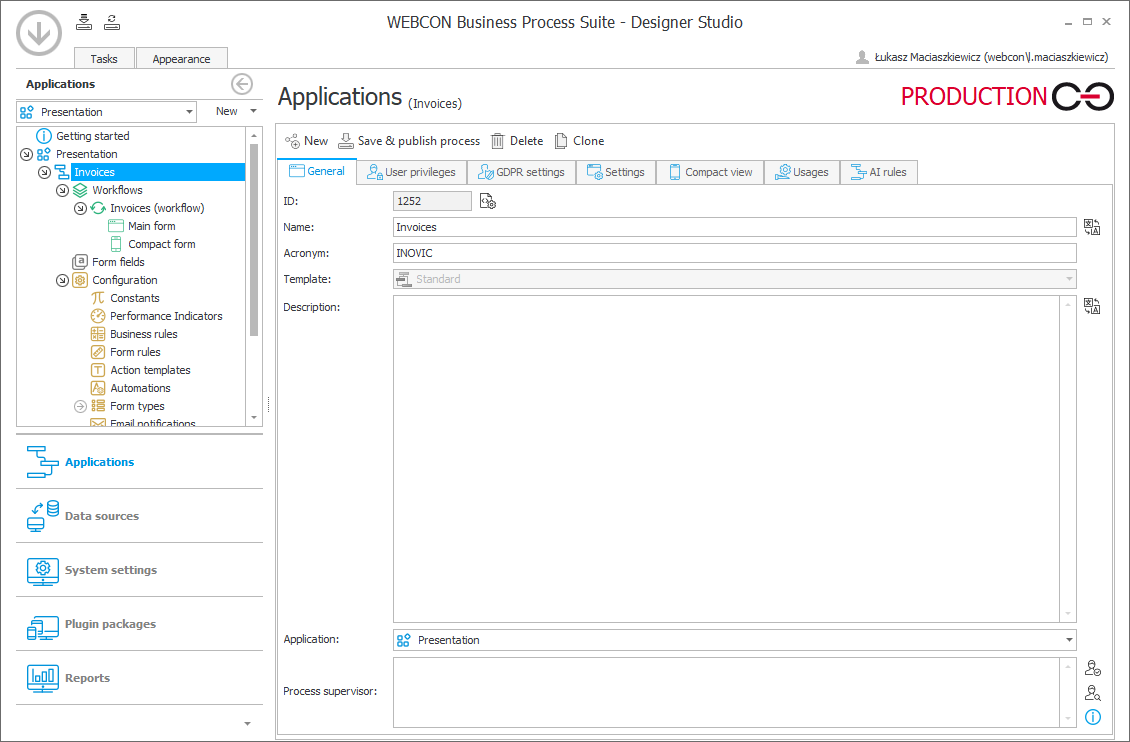
Moreover, you can access additional process configuration options by right-clicking process node. From there, you can access:
- Process checkout (the Check out for edit button)
- Process verification (the Verify process button)
- History of changes (the History of changes button)
- Documentation generation (the Generate documentation button)
- Process import and export (the Export configuration button)
- Starting a workflow in a process (the Start workflow in process button)