Mass action buttons
In WEBCON BPS, it is possible to create mass acceptance buttons to move multiple workflow instances from the report level.
The functionality allows you to add these buttons on the report and connect a specific Path with them, through which the selected instances will be moved. It is also possible to define a form of mass acceptance allowing the user to input a specific form field value for all accepted instances.
Processing happens in a mass way which means that moving along the path is done for all selected instances. After the processing is finished, the user is presented with a report summing up the actions executed for each instance.
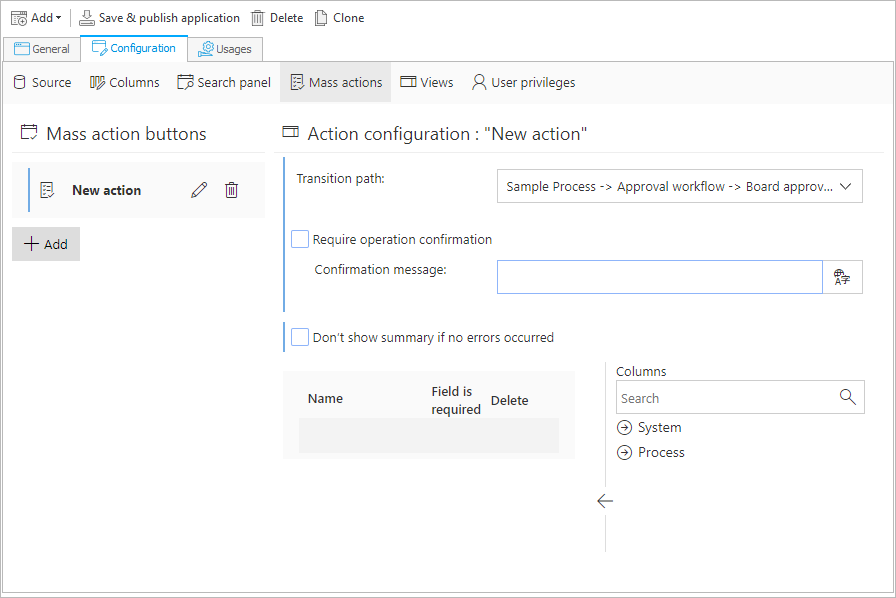
Button configuration involves choosing a path through which the instances will be moved and (optional) defining form fields that will be left to fill in by the user who presses the button. Form fields should be configured by moving them from the Columns section to the left side. You can also choose if filling in a Field is required for the instance to move along the path.
To make a button visible in the report, it must be moved to the Visible buttons column in the Mass action buttons section of the Views tab.