Search panel
The search panel can be customized so that the columns specified by the user are searched. For this purpose, as in the case of the Columns tab, a menu of process and system columns is available on the right.
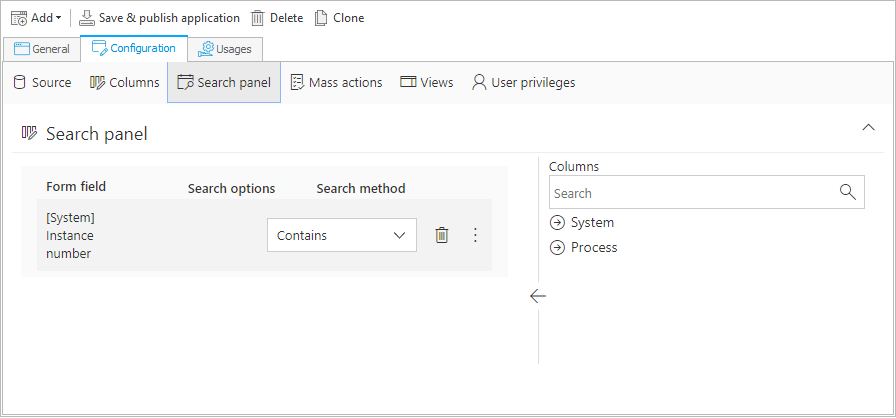
There are two search methods available: the system can search for hits that Start with or Contain the entered phrase.
By default, if no columns are added to the search panel, all columns will be searched (provided that the Search everywhere option is checked in a separate view).