Items list advanced settings
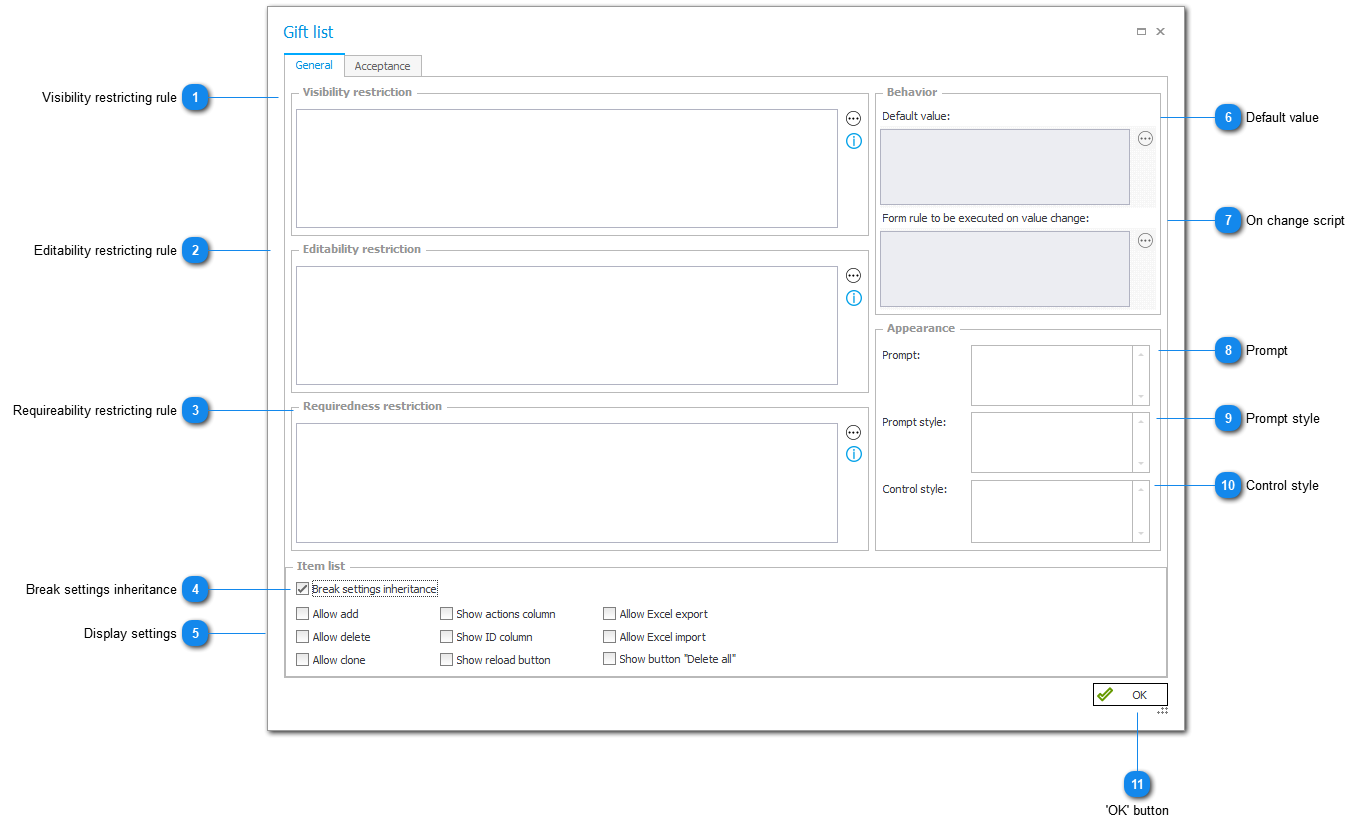
1. Visibility restricting rule
Allows you to overwrite at a given step a rule that limits field visibility. If the query returns "True" or "1", the field is visible.
2. Editability restricting rule
Allows overwriting editing permissions on the given Step with a rule. If the query returns "True" or "1" the form field is edited.
3. Requireability restricting rule
Define if the Form field is required or not with a rule. If the query returns "True" or "1" the form field is required.
4. Break settings inheritance
It is possible to break an Item list’s inheritance “On step” from the configuration panel of an individual workflow step.
When settings are inherited, they will be taken from the relevant form field settings.
The default setting for existing Items lists is to break inheritance, while for newly lists it is to inherit settings.
5. Display settings
Allow add - Allows the user to add new items to the list.
Allow delete - Allows the user to delete items from the list.
Allow clone - Allows the user to clone items from the list.
Show actions column - Specifies if a column with actions that can be executed on its instances should be displayed on the item list.
Show ID column - Specifies if a column with an ordinal number should be displayed on the item list.
Show reload button - Specifies if a button to re-initialize an item list will be visible in SharePoint.
Allow Excel export - Allows to export item list to Excel.
Allow Excel import - Allows to import item list to Excel.
Show button "Delete all" - Enables a button used for deleting all rows of an item list.
6. Default value
Allows you to overwrite at a given step a rule that is set in the item list definition and downloads the default value. A default value data source set in the item list definition is used in the query.
7. On change script
Allows you to overwrite at a given step a JavaScript script set in the item list definition and invoked after the change of the value.
8. Prompt
Allows you to overwrite at a given step the document item list display name set in the item list definition.
9. Prompt style
Allows you to overwrite at a given step the default CSS control display style or the style specified in the item list definition.
10. Control style
Allows you to overwrite at a given step the default CSS control display style or the style specified in the item list definition.
11. 'OK' button
Accepts item list advanced settings at a given step and returns to the form template at the step.