Associated form types
The tab allows you to define which form types (defined in Form types) can be created in a given workflow and to grant users privileges to particular form types in a given process.
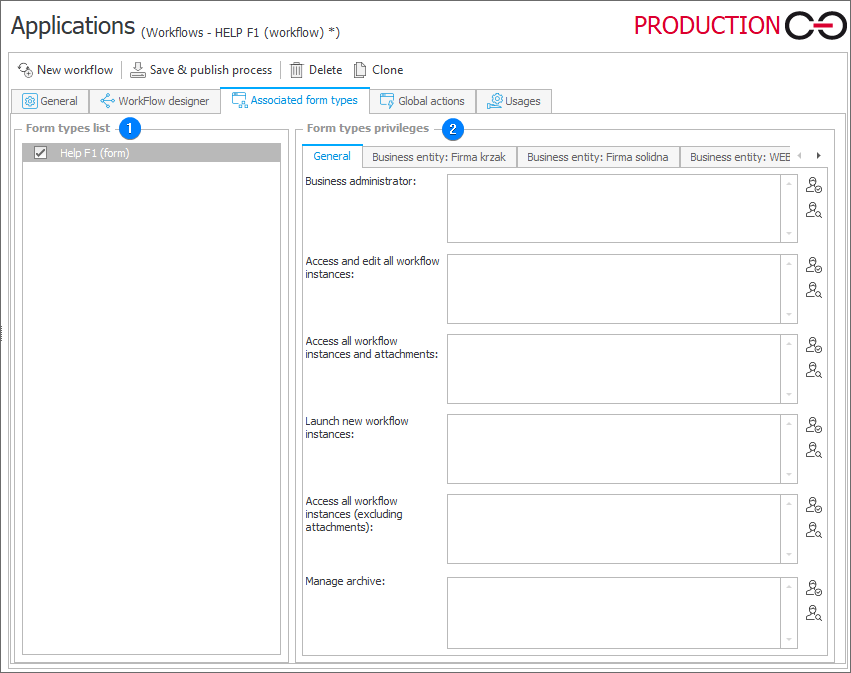
1. Form types list
A checklist of form types defined in the process. Form types which are selected to be associated with this workflow can then be used to start new instances.
2. Form types privileges
The section allows you specify a list of people authorized to access an instance type in a given workflow.
The General tab enables you to define a list of people with privileges to the whole instance type in the workflow. The remaining tabs store information about people who can access instances from a given document type, but within a specified company. The types of privileges are discussed below:
- Business administrator – grants users the ability to administer a given workflow instance. An administrator can edit and add instances,
- Access and edit all workflow instances – grants users the ability to enter users who can modify and browse workflow instances of a certain type,
- Access all workflow instances and attachments – grants users the ability to browse workflow instances and their attachments,
- Launch new workflow instances – grants users the ability to start new workflow instances. These users can also read, modify, and delete instances, provided they are their creators,
- Access all workflow instances (excluding attachments) – grants users the ability to browse workflow instances of this form type. However, these users are not allowed to view the attachments,
- Manage archive – this section is available if an archive database is connected. Grants users (archive managers) the ability to view instances which have been archived. The creator of the workflow instance will not be able to view them, and the archive manager will not see the newly added instances.