Company configuration
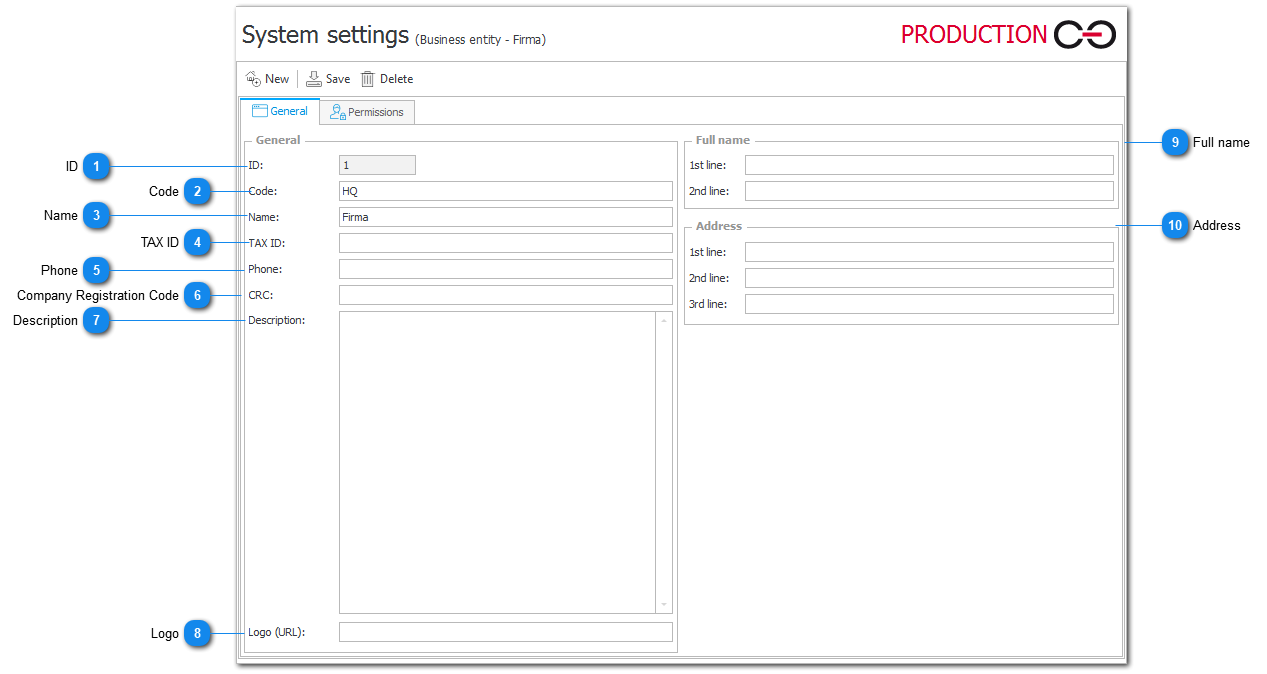
1. ID
Displays the company database ID.
2. Code
Edits company code.
3. Name
Company name.
4. TAX ID
Edits company NIP (Tax Identification Number).
5. Phone
Edits company phone number.
6. Company Registration Code
Edits company registration code.
7. Description
Edits company description.
8. Logo
Indicates a file from the company logo.
9. Full name
Allows you to enter full company name.
10. Address
Allows you to enter company address.