User privileges
The tab contains options intended for configuring process privileges.
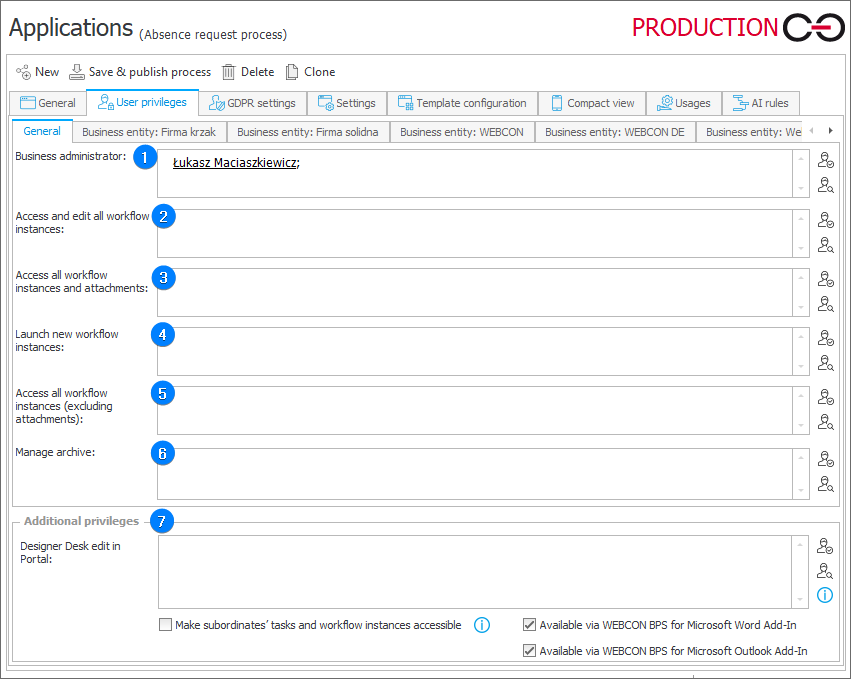
1. Business administrator
Allows you to designate process administrators. A process administrator can edit, add, and delete workflow instances. They also have access to all components of a process (e.g. the archive).
2. Access and edit all workflow instances
Allows you to designate people authorized to modify and view instances in a process.
3. Access all workflow instances and attachments
Allows you to designate users authorized to view instances in a process and their attachments.
4. Launch new workflow instances
Enables you to designate users authorized to launch new instances. Those users can also read, modify, and delete processes they created.
5. Access all workflow instances (excluding attachments)
Allows you to designate people who are authorized to view instances in a process, but have no permission to read attachments.
6. Manage archive
A list of users authorized to access all archived workflow instances. (Global and process administrators also have access to those instances).
7. Additional privileges
The section groups additional options that enable privileges configuration.
- Designer Desk edit in Portal – assigning this type of privilege allows a user to browse or edit process configuration from WEBCON BPS Portal level, after toggling edit mode on Portal. In order for users with this privilege level to be able to edit a process, they will also need Designer Desk licenses assigned to them.
- Make subordinates' tasks and workflow instances accessible – users' tasks and instances can be accessed by users higher in the organization hierarchy.
- Available via WEBCON BPS for Microsoft Word Add-In – renders process available in the MS Word Add-In.
- Available via WEBCON BPS for Microsoft Outlook Add-In – renders process available in the MS Outlook Add-In.