Rating scale
The form field allows users to select one value (which may be treated as a mark) from the previously defined scale.
The basic configuration of form fields is presented in the General form field configuration.
Advanced configuration
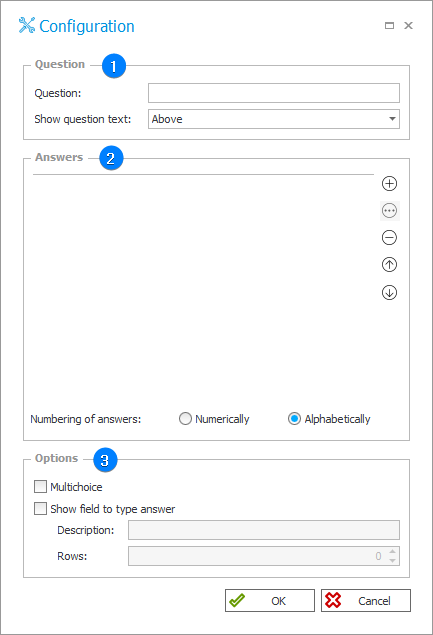
1. Question
- Text – the question content that will be displayed instead of the field name.
- Show question text – the selection list allows users to specify the location of the displayed form field name. There are three options available: Do not show, Beside, and Above.
2. Scale values
- Min – specifies the minimum value that a user can select.
- Max – specifies the maximum value that a user can select.
3. Description of values on the scale
- Min – the text entered in this field is displayed next to the minimal value.
- Max – the text entered in this field is displayed next to the maximum value.