Rating scale
The form field allows users to select one value (which may be treated as a mark) from the previously defined scale.
The basic configuration of form fields is presented in the General form field configuration.
Advanced configuration
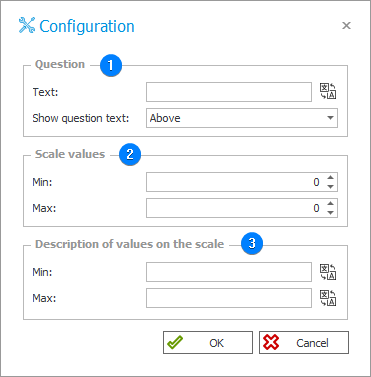
1. Question
- Text – the question content that will be displayed instead of the field name.
- Show question text – the selection list allows users to specify the location of the displayed form field name. There are three options available: Do not show, Beside, and Above.
2. Scale values
- Min – specifies the minimum value that a user can select.
- Max – specifies the maximum value that a user can select.
3. Description of values on the scale
- Min – the text entered in this field is displayed next to the minimal value.
- Max – the text entered in this field is displayed next to the maximum value.
tip
You can define translations for the Text, as well as Min and Max (the Description of values on the scale section) fields in both Designer Studio and the Form design tool in Portal. The defined translations will be displayed in the language selected in the User profile.