Generating process documentation
Generate documentation
WEBCON BPS Designer Studio allows you to generate documentation in the form of MS Word and MS Excel files (containing a field matrix) for each created process of an application. This functionality is available from the context menu
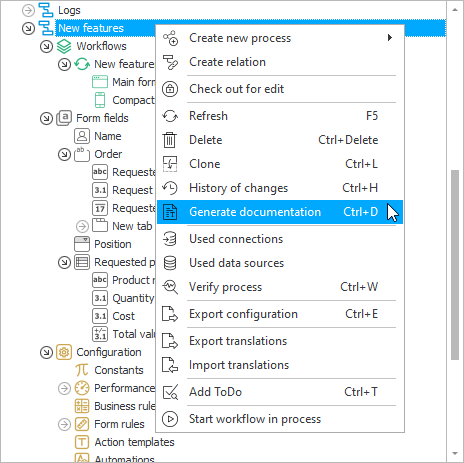
with the keyboard shortcut Ctrl+D or from the toolbar.
You may select the Template (in English, German or Polish) on the basis of which the documents will be generated, as well as the Content language. The overall language of the documents (headers, titles, chapters, elements common to all templates) depends on the selected language of the template. The Content language, on the other hand, corresponds to the language used to configure the process and name its elements. In addition, if you have translations provided for these elements in the process configuration, then, with a specific language indicated, the names of these elements in the documentation will be given in that language.
The available Content languages correspond to those defined in the global list of translation languages in System settings.
If there is no translation for a configuration element name in the selected language, the default value (i.e. "Original text") will be used instead.
Apart from selecting a language, you can indicate an exact location of the generated documentation.
The generated MS Excel file is an elaborate Field matrix broken down into document workflows (individual worksheets of the program) along with a Legend. The MS Word document, on the other hand, consists of the following:
- basic document information (version, author, modification date, etc.)
- basic information about WEBCON BPS Portal, working with applications, workflow instances, reports
- graphic workflow presentation
- form field list
- form types and acronyms
- steps in the workflow.
Generate preview
By default, the section "Graphic workflow presentation" in the document is empty (contains no diagrams), so you need to generate a preview for all or selected process workflow before compiling any documentation:
Go to the Workflow designer tab – an additional section Designer tools will then appear in the upper-left corner of the main Designer Studio window, with the Designer tab inside. Click on this tab and then select Generate preview. After saving the process and generating the documentation again, the .docx file will be completed with a graphic presentation of the workflow.
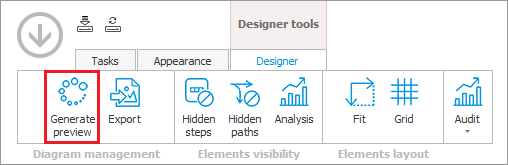
For detailed information on this subject, see the article Generating documentation on our technical blog.
Personal data report
From the toolbar (ribbon), you can generate a report of personal data usage as a .docx file. This report is a compilation of all information about the form fields that were defined in the Style and behavior tab as storing personal data, visibility restriction rules, personal data dictionaries (GDPR process), and the use of these personal data in other processes.
As with standard process documentation, before generating a report you need to specify its basic parameters (language and location).