Editability and requireability settings
The tab contains options that allow you to configure restrictions on editing form field and determine in which situations it is required.
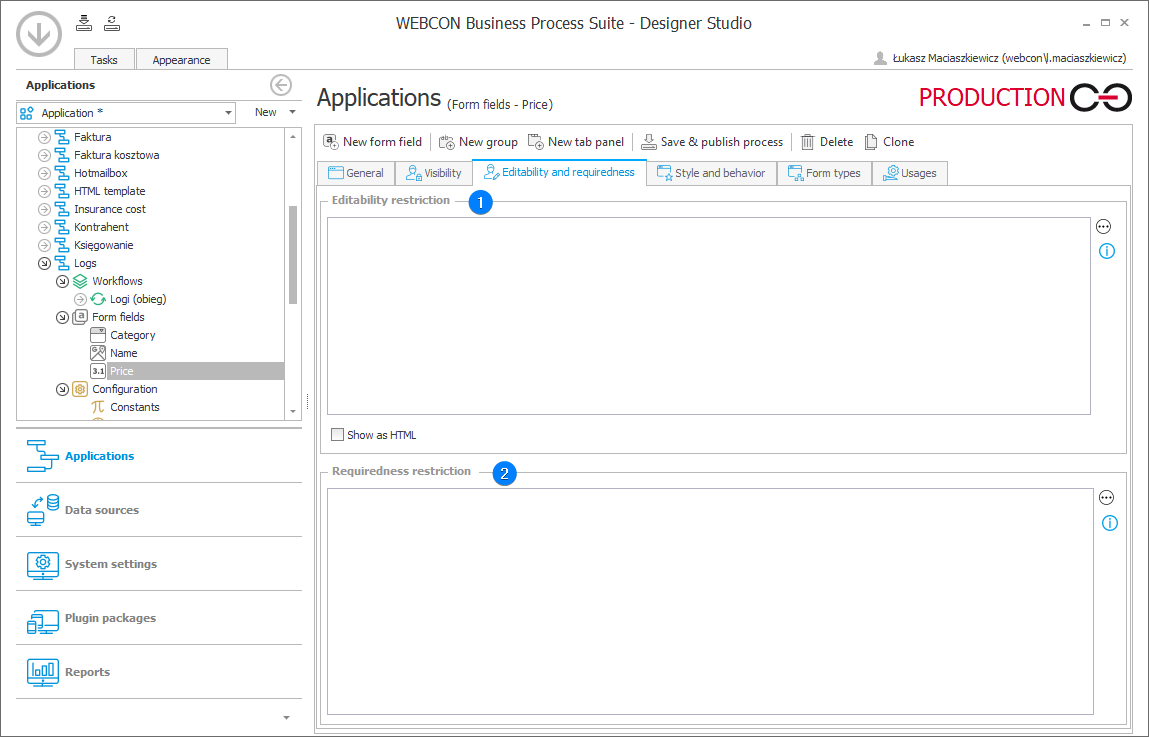
1. Editability restriction
The rule inserted in the field defines how the form field behaves when it is not set as Read-only in the Field Matrix. If no rule is inserted or if the rule returns either "POSITIVE", "TRUE" or "1", the form field can be edited. If the rule returns other values, the form field will be set as Read-only and editable via JavaScript.
When you select the Read-only or Read-only (cannot be modified except by JavaScript) checkbox on the Field Matrix, the rule is skipped and the form field behavior corresponds with the settings entered in the Field matrix.
2. Requiredness restriction
If a rule was not defined and the field is left empty, the form field is either required or not based on the settings in the Field Matrix.
If a form field is set as required in the Field Matrix, and the defined rule returns either "POSITIVE", "TRUE" or "1", the form field will be required. If the rule returns other values, the form field will not be required.
This restriction is typically applied when data is fed into form fields that depend on values from other form fields (e.g. the Yes/No choice form field). A form field is required if the query returns a value of 1. If the query returns a value of 0, the privileges will be overwritten, and the form field will not need to be populated with data.
To ensure requirdness operates dynamically, it is necessary to enable the postback in all the form fields that are used in the requiredness rule. To enable the postback, select the Value change will cause default values to be refreshed in the General tab of the form field configuration window.
To learn more about configuring visibility and restrictions, read the ARTICLE available in the WEBCON Community website.