Change item list values
This action allows you to change (add, overwrite or replace) the values of Item list columns.
The value setting formula should be saved as an SQL query.
If the data source has been specified, the query is executed with the connection parameters specified in the definition of the data source.
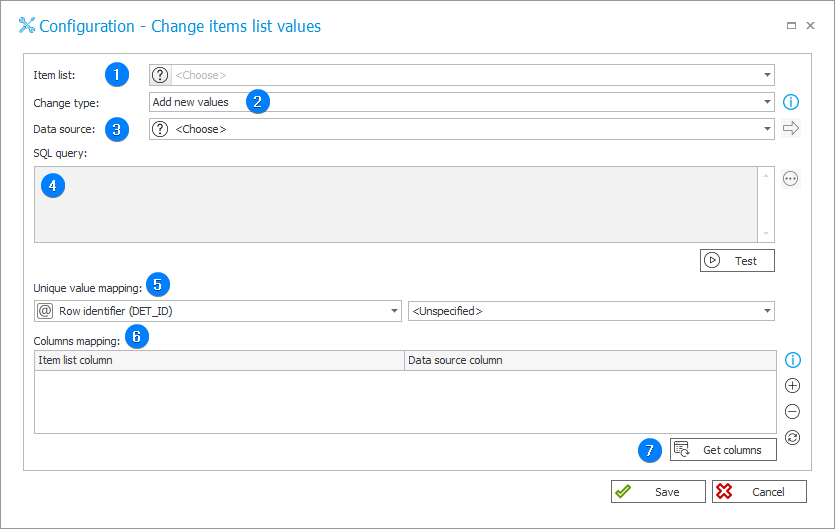
1. Item list
Specifies which Item list will be changed.
2. Change type
Specifies the type of change that will be carried out:
- Add new values – allows you to add item to the list,
- Update values – allows you to update individual items on the list. If there is no existing row with specified unique value, it will be added,
- Replace values – allows you to delete all items from the list and replace them with new values.
3. Data source
Specifies a data source in the context of which the query will be executed.
4. SQL query
A SQL query should return columns corresponding to the columns in the Item list.
5. Unique value mapping
Assigning a unique value to identify the rows of the Item list to be changed.
This option is not available if Replace value is selected as the Change type.
6. Columns mapping
This option is used to map data source columns to Item list columns. Based on this mapping configuration, Item list columns will be filled according to their order on the form in the given step.
If column mapping is not configured, the column will be skipped when setting values.
If the data source fails to return a column (despite mapping), the column will be skipped as if it was not configured. Item list initialization and the action will be logged as missing column configuration.
Sample configuration can be found in the article "Change item list values" action on our technical blog.